We are excited to introduce a new feature for CMS users that allows you to customise content across your app by leveraging people profile fields and group custom field values in dynamic ways. This feature offers you greater flexibility in personalising the user experience and displaying content conditionally based on specific criteria.
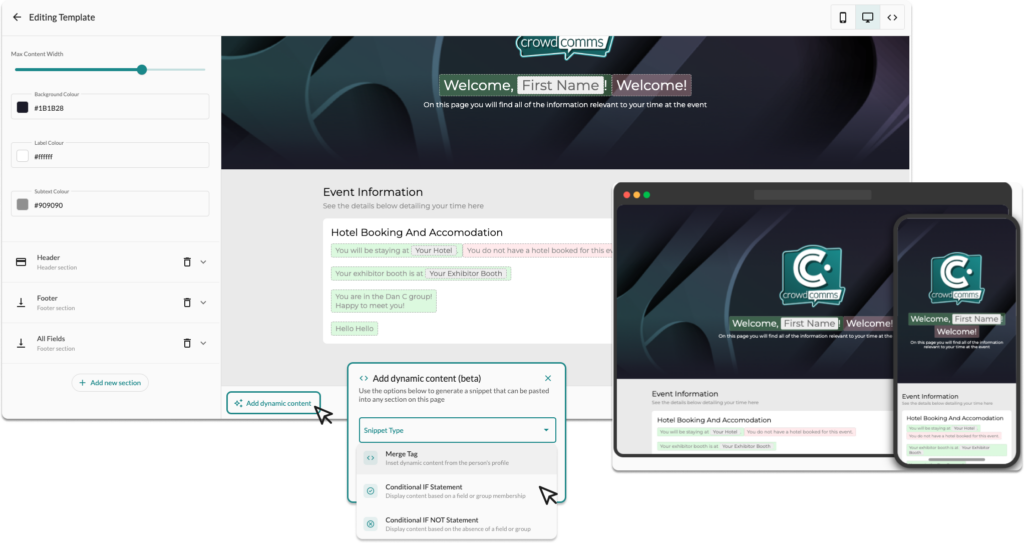
Key Features: #
- Dynamic Content Insertion:
- Interpolate people profile fields and group custom field values directly into content areas such as Page Builder Modules and rich text content (e.g., About sections, session descriptions, etc.).
- This allows you to tailor content dynamically based on user information, providing a more personalised experience.
- Conditional Content Display:
- You can conditionally show or hide content based on the following conditions:
- If a field is populated: Show content only when a specific profile or custom field has a value.
- If a field is NOT populated: Show content when a field is empty.
- If the user is part of a people group: Display content for users who belong to a specific group.
- If the user is NOT part of a people group: Show content for users who are not in a specific group.
- You can conditionally show or hide content based on the following conditions:
- Supported Areas for Interpolation
- Custom Fields in People and Groups and Page Builder Pages: Easily insert dynamic content where you’re using the page builder.
- Rich Text Content: You can add dynamic content to sections across the app that support rich text (like About pages or session descriptions).
- Helper Tools for Page Builder:
- In the Page Builder Editors, we provide user-friendly helpers that generate the necessary code for you. You can simply copy and paste this code into any section of your page builder to dynamically display content.
- Support for Rich Text Areas:
- For rich text areas, there will be no in-editor helpers, but don’t worry – you can still easily access the field IDs and people group IDs needed to set up dynamic content, just go to the Custom Fields Pages in the CMS in your App Library to copy the code and paste to the rich text area.
- This will allow you to manually integrate these IDs into the rich text areas.
- New Functionality on People and Custom Fields Pages:
- People Fields Page: You can now copy the code for specific people profile fields directly from the People Fields page.
- Custom Fields Page: A new button has been added to copy the field ID for each custom field, simplifying the integration process across the app.
Benefits: #
- Personalisation: Tailor content based on individual user data, delivering a personalised experience.
- Efficiency: Save time with code generation helpers for the page builder and easily access IDs for other areas.
- Flexibility: Show or hide content based on field values or user groups, allowing for more complex conditional content logic.





