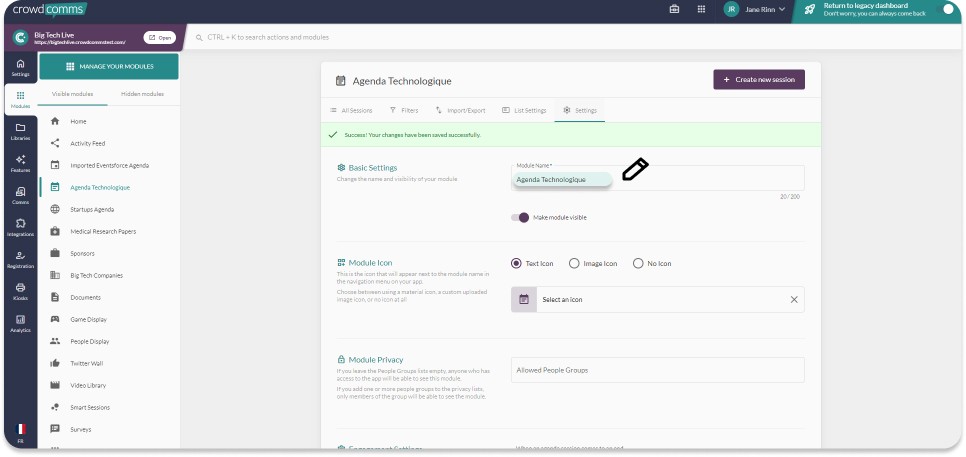Ready to take your content to the world? Our CMS is currently in English, but with our multi-lingual feature, you can effortlessly add any language you need (additional cost applies).
Set up your app in the English CMS, and then enhance it with our multi-lingual feature. Your CMS and Frontend app will be seamlessly duplicated into the language of your choice, opening new doors to global engagement.
Here’s what you get: #
- Easy Language Addition: Simply add your desired languages directly from the CMS.
- Seamless Updates: Hard coded messages like ‘Collapse Menu’ and ‘Terms and Conditions’ will automatically update in each selected language, thanks to our pre-translated codes.
- Localized Content: While platform text will translate into supported languages, please note that emails sent from the platform will remain in English. This includes essential communications like ‘verify your email’ and ‘reset password’.
Available languages: #
- Arabic
- Bulgarian
- Croatian
- Czech
- Danish
- Dutch
- English UK
- English US
- Finnish
- French
- German
- Hindi
- Hungarian
- Italian
- Japanese
- Korean
- Lithuanian
- Norwegian Bokmal
- Polish
- Portuguese
- Romanian
- Russian
- Simplified Chinese
- Slovak
- Spanish
- Swedish
- Thai
- Traditional Chinese
- Turkish
Please note: If you require a language that is not currently supported, discuss options with your account manager. Minimum of six weeks notice is required to add new languages and associated costs apply.
To Duplicate your App in Another Language #
- Before you begin please ensure you have completed the configuration of your app and all modules you would like to be available in your frontend app.
- Navigate to the ‘Settings‘ tab in the left-side menu on your CMS.
- In the secondary menu select ‘Languages’
- On the languages page select ‘Add New Language’.
- From the pop-up window, select your desired language from the drop-down menu.
- Your new language should now be added to the list on the languages page.
- The current version of your CMS and Frontend App will now be duplicated into your chosen language profile.
Important to Note: To ensure accuracy, all content must be uploaded in each required language. Automatic translation tools can’t match the precision of a human touch, we encourage you to review your content and ensure your message is clear and effective in every language.
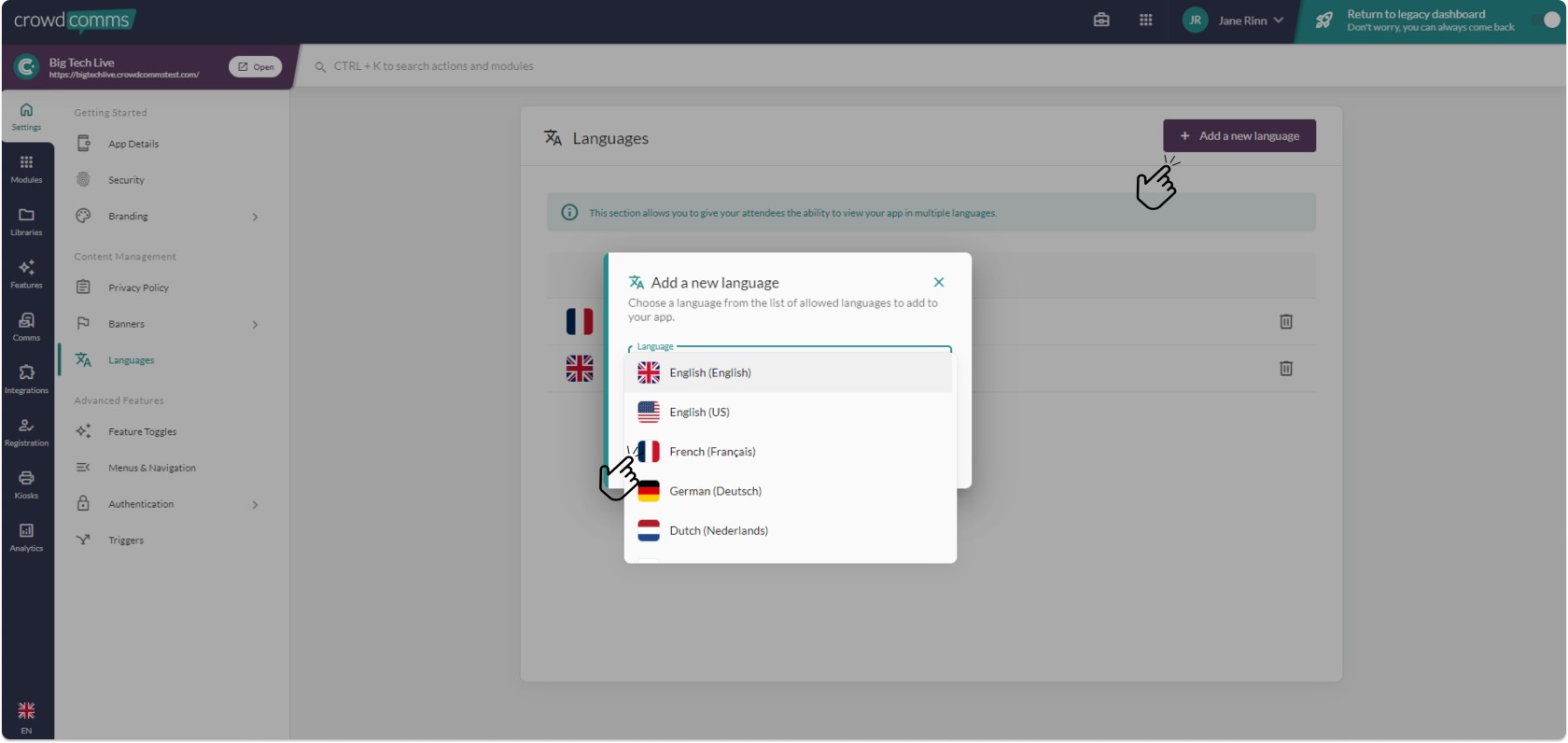
To Uploading Content to another Language App #
You can follow the same process as you used for the initial English CMS app creation for each language. To do so switch to your other language options via the button at the bottom left of the CMS menu, selecting which language version you would like to edit:
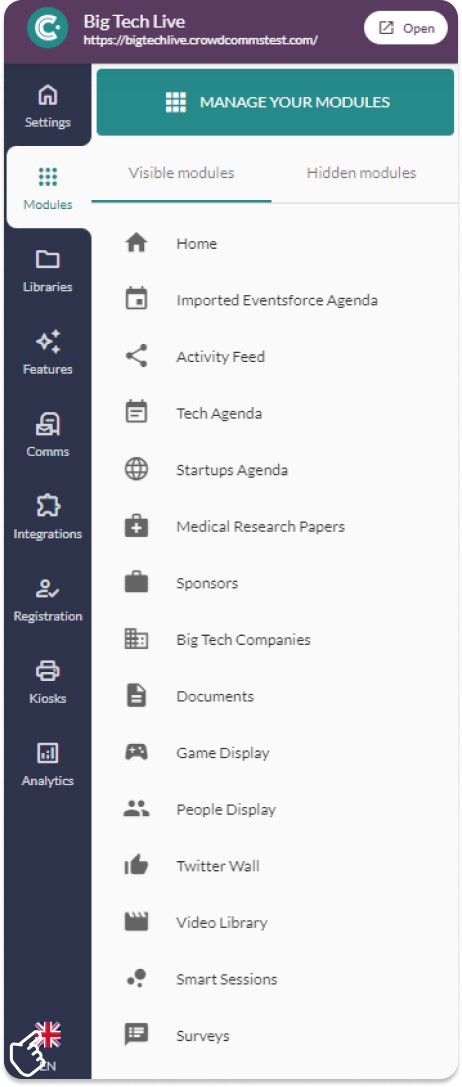
Now you can edit content for the language you have selected (French Example):