
So, in the latest episode of Event Advice, we (Matt Allen, CEO at CrowdComms, and Will Custard, Product Director) tackled the top 8 most-Googled event registration questions by event organizers—and answered them with the honesty and insight that only comes from building thousands of high-performing, branded registration experiences.
Here’s what we covered—and why it matters.
What is event registration?
At its core, event registration is the process of collecting attendee information before an event. That might include basic details like name, email and job title, or more complex data such as session preferences, dietary requirements, travel plans, or accommodation needs.
But good event registration doesn’t stop at sign-up. It’s also about:
- Understanding your audience
- Personalising the event experience
- Driving engagement
- Collecting actionable data for your marketing and planning teams
In short, event registration software isn’t just a form—it’s the foundation of your event strategy.
What is the best event registration platform?
Ah, the big one. Truth is, the best event registration software depends on your goals.
If you’re looking for:
- Branded, on-brand experiences
- Customisable workflows
- Complex registration logic (without complexity for your team)
- Scalability for large or recurring events
- Easy integration with CRMs and marketing tools
…then yes, we genuinely believe CrowdComms is one of the best platforms out there. Of course we’d say we have the best event registration tools – you can check them out here.
But no platform is right for every organisation. That’s why we always recommend asking peers in the industry, looking beyond biased “Top 10” SEO listicles, and being clear on your own must-haves before booking a demo.
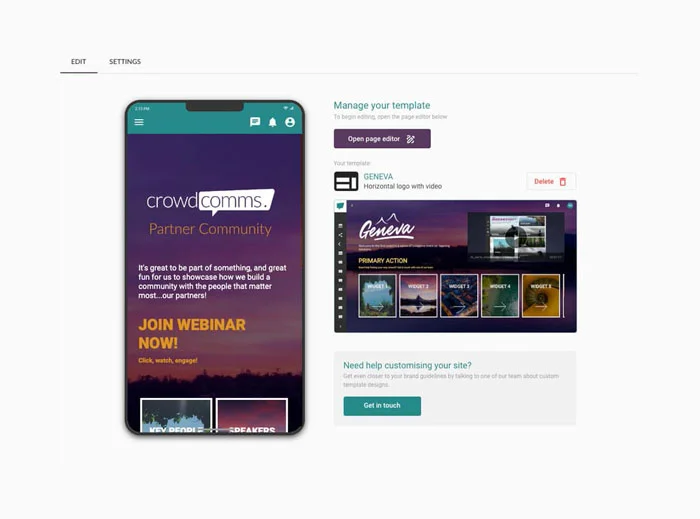
Can you use Microsoft Forms or Google Forms for event registration?
Technically, yes. But should you use these for your online registration forms?
Platforms like Microsoft Forms and Google Forms are simple tools for basic data collection. They’re not designed for event workflows and certainly not for professional, high-volume events that event planners are used to delivering. You’ll quickly run into issues around:
- Data management
- Branding and design
- Integrations (e.g. with CRMs, event apps, or badging software)
- Reporting and analytics
- GDPR and data privacy concerns
To quote Will in the episode: “Using Google Forms is like designing a website in Photoshop—it worked once, but we’ve moved on.”
Why is event registration important?
It’s your event’s front door.
A good registration process helps you:
- Forecast attendance
- Drive early engagement on your evnet website or platform
- Tailor content and sessions
- Manage logistics (seating, catering, rooms, etc.)
- Collect data that supports sponsors and ROI reporting
If you scrimp on registration during event planning, you’re taking a risk with the success of your entire event. It’s the most critical touchpoint you have with attendees before they ever walk through the door.
![]()
How do you create a high-quality event registration experience?
Here’s what we focus on at CrowdComms:
Customization – Tailor the form to your audience, data needs, and brand.
Ease of use – Build complex registration flows without making it hard for users or admins.
Accessibility – Ensure your forms are compliant and user-friendly for all attendees.
Integration – Sync seamlessly with your CRM, app, badging, email, and more.
Design – Make it look and feel like an extension of your event brand or website.
And perhaps most importantly—repeatability. You shouldn’t have to start from scratch for every event.
Is event registration free?
It can be—but there’s always a cost somewhere with every marketing tool right? Free tools typically:
- Charge high transaction fees
- Lack core event functionality
- Monetise your data
- Limit design and branding
- Don’t offer support or scalability
So ask yourself: if it’s free, what’s the catch? And are you compromising the success of your event just to save a few pounds upfront? With Event registration software, you would be able to create customizable event pages, personalized forms, and bespoke event ticket experiences.
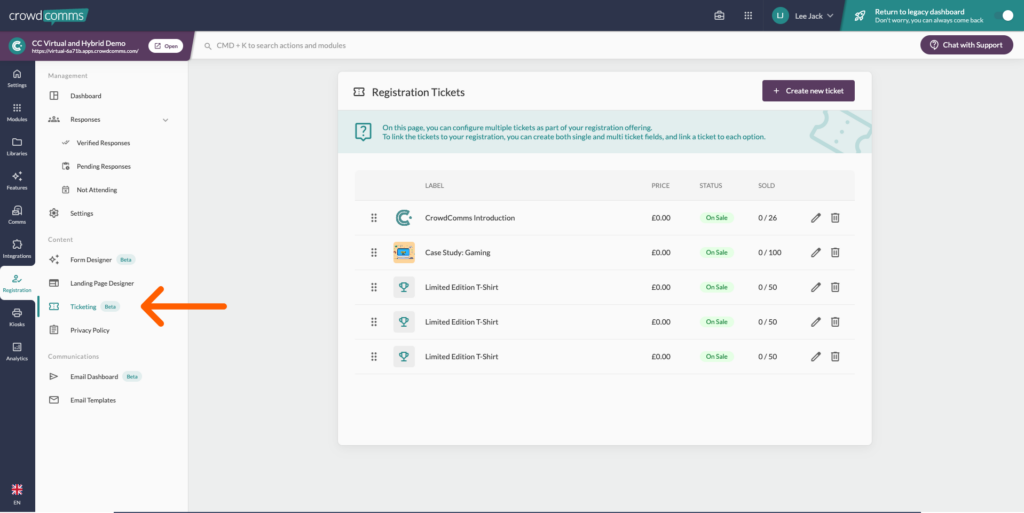
What is online event registration software?
This one’s a bit of a wildcard—but it generally refers to cloud-based registration systems that allow attendees to register online, whether the event itself is in-person, hybrid, or virtual.
With the rise of virtual events and hybrid event formats, the registration platform you choose should work for every type of experience—not just physical ones.
Good online event registration software should be:
- Custom-branded
- Able to handle multi-session or multi-day events
- Integrated with your virtual platform or webinar tools
- Built with security and GDPR compliance in mind
What is an event registration form (and how do you create one)?
A registration form is the primary way you capture attendee info. But it’s also a UX challenge.
You need to balance:
- The right amount of information
- The right question format (one-page, multi-step, progressive, etc.)
- Personalisation and logic (e.g. showing questions based on answers)
- Accessibility and mobile usability
- Conversion optimisation (just like any form)
CrowdComms’ flexible form builderis designed to let you do all that—without needing to be a designer or developer. For best practices on ensuring a seamless event registration process, check out our top tips.
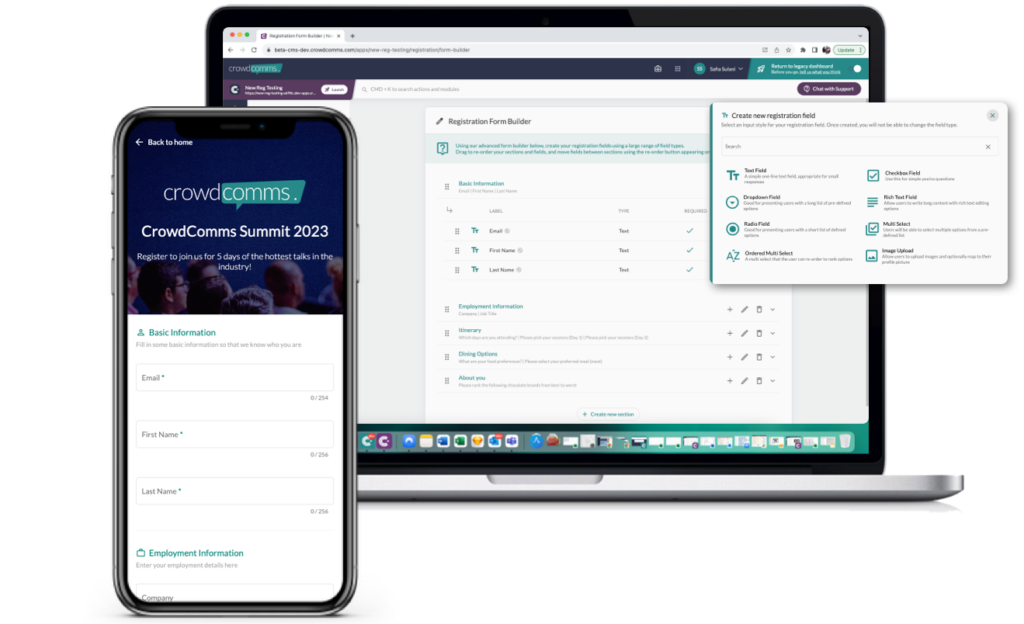
Final Thoughts: Event Registration Isn’t an Admin Task. It’s a Strategy.
From the outside, registration can seem like a simple sign-up form. But behind the scenes, it powers everything—data, design, decisions, and delivery.
Whether you’re running conferences, internal comms events, product launches or training sessions, getting this part rightis crucial.
So if you’re asking the same questions Google users are—don’t worry, you’re not alone. Just make sure you’re using the right tools to answer them.
🎥 Watch the Full Video
👉Event Advice – Googles Top Questions
Want to see what high-quality registration actually looks like?



