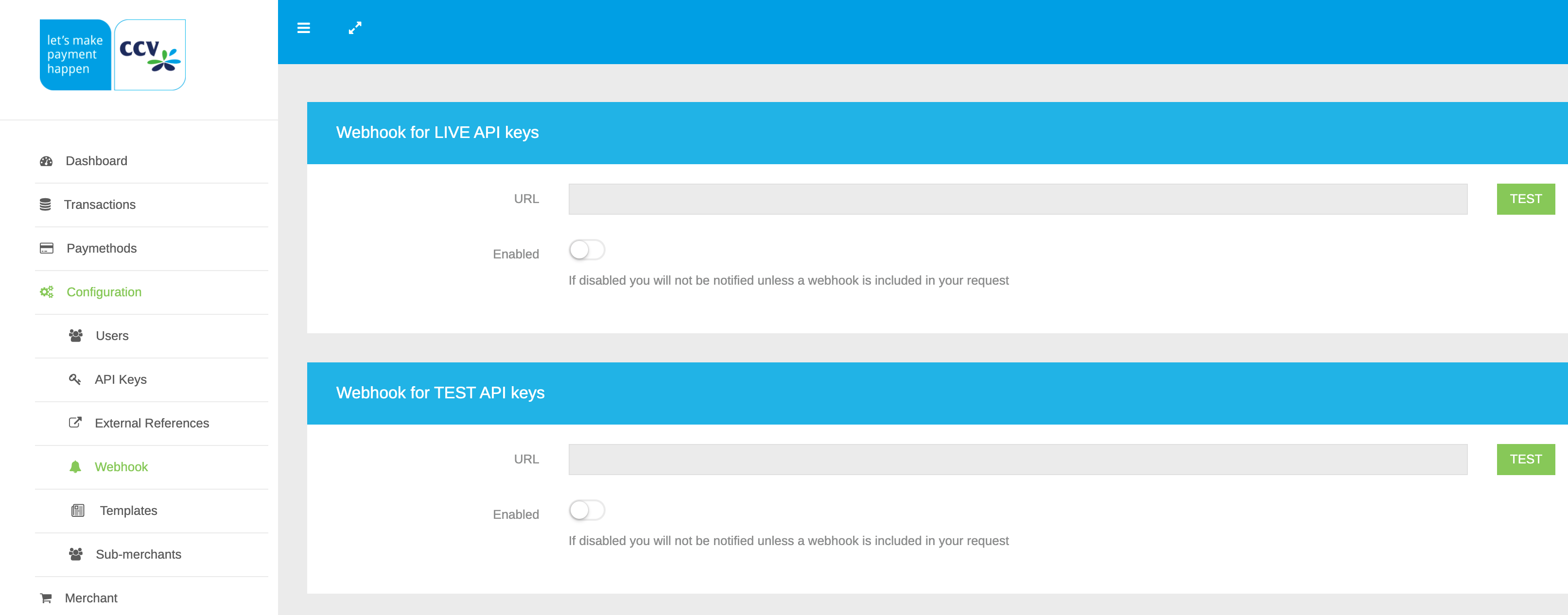We will need the following details from your CCV account:
- API Key
- Payment method (options below)
- Cards (Debit or Credit)
- iDEAL
- Sofort
- Paypal
- Giropay
- BankTransfer
- Terminal
- Payconiq
- EPs
- Alipay
- Klarna
- Gift
- Landing Page
If you have not created your CCV account yet, create one and follow the steps below to integrate it with your events.
- Once you have registered your account, sign in to the account and get your API keys.
- Click Configuration > API keys in the left menu to get your TEST key and LIVE key.
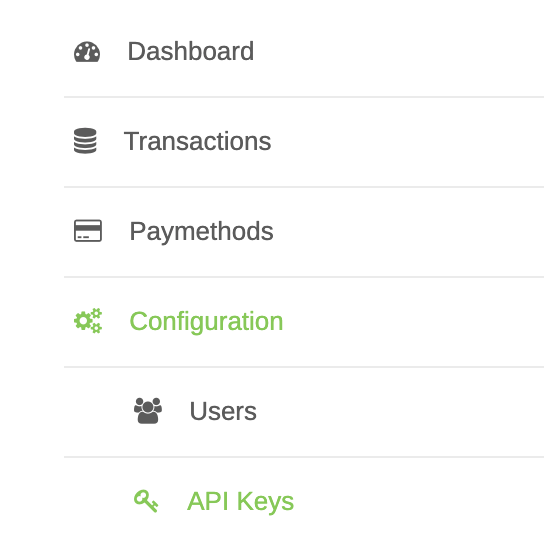
- Click Configuration > Webhooks in the left menu.
- Fill the URL with https://reg.crowdcomms.com/webhooks/ccv