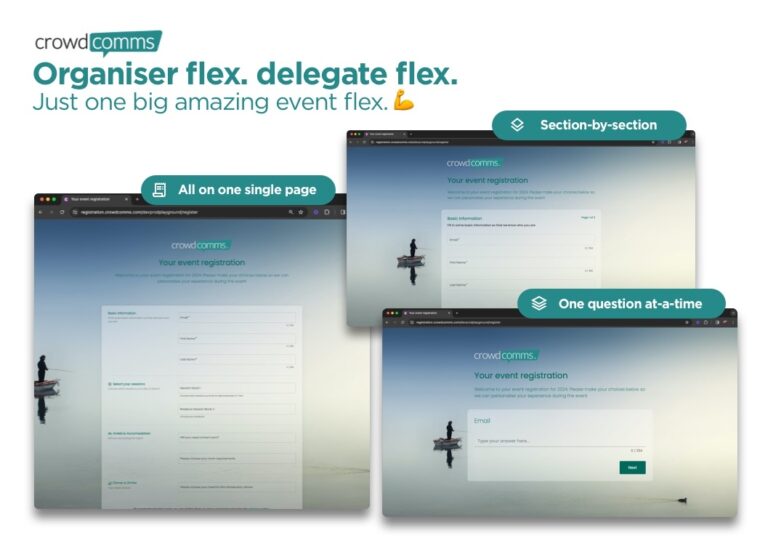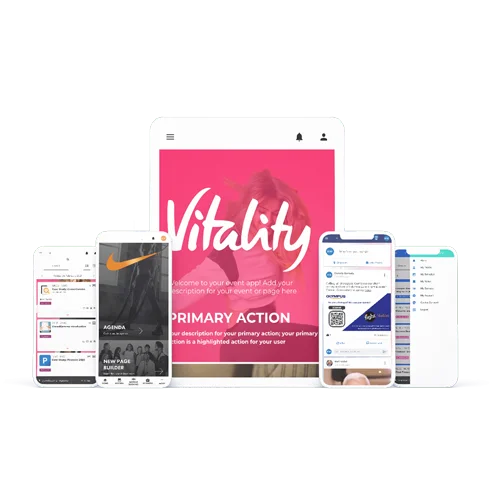Weeks into lockdown it’s no surprise that the demand for virtual events is skyrocketing. It’s heartening to see how adaptive the event planning industry can be.
We are working around the clock to meet the demand for tech to deliver high quality, and engaging virtual event experiences. It’s intense, but we are truly grateful to be busy and we are enjoying taking our clients on this journey.
Virtually Speaking
We are aware that our clients’ speakers are on a new journey too. Suddenly they are responsible for their stage and Audio Visuals (AV).
They are also up close and personal with their audience (albeit virtually). However, all the usual engagement indicators (eye contact, facial expression and applause) will be limited.
Presenting in a virtual event must feel like a daunting endeavour.
With this in mind, we have compiled some essential tips to help speakers in their home studios put their best virtual foot forward.
Equipment Check-In
Connectivity
A stable, high quality Internet connection is critical. We recommend a minimum upload speed of 3-5 Mbps.
You can check the speed of your home Internet at speedtest.net or an equivalent site. If you are concerned about the stability of your connection, hard wiring your computer to your router with an ethernet cable will help.
Your streaming production team will work with you during the virtual event rehearsals to ensure you have the correct set up.
Microphones
Audio is king. Attendees may be willing to put up with less than optimal video, but poor audio will be a deal breaker for most. External microphones provide better quality audio than built in laptop mics. They can be purchased inexpensively online.
Camera
Long gone are the days when virtual presentations consisted of audio and slides. Video is ubiquitous but speakers so often forget two critical points. The first is to ensure the camera is at eye level. The second is to maintain eye contact with the audience – look at the camera.
Where Are You?
For the virtual stage, a quiet room where the speaker won’t be interrupted is a must. We recommend organising the space so the backdrop is clear of too many distracting objects i.e. bookshelves, photo frames etc.
A couple of carefully placed objects can add a little interest without causing a distraction. Lighting should also be considered. Where possible, natural light is best. However, windows directly behind the speaker should be avoided.
If using a virtual background you will need a ‘green screen’ behind the speaker. This can be as simple as a frame with a blanket. The screen can be any colour (although bright green usually works best) as long as it doesn’t feature on the speaker’s clothes or hair.
Personal Notes
Consider ways to keep movement to a minimum. Avoid swivel chairs!
Also, speakers should consider clothing choices. Dots, stripes and small patterns can interfere with the camera and create a distracting, distorted effect.
How Am I Going?
Speakers rely on verbal and physical responses to gauge audience engagement. Smiles, yawns, phone checking, applause, eye contact and murmurs of approval (or objection!) all let the speaker know whether their audience is engaged.
Virtual event sessions limit these indicators, which can make it difficult for speakers to adjust their tone, approach and material accordingly.
While gauging audience engagement in a virtual session can be challenging, running a live Q&A and/or polling during the session can help. The speaker can take a poll on specific topics, pause the session for audience questions and run a short survey at the end to get feedback.
The Wrap-Up
With the scene set, the technology set up, tested and rehearsed, speakers will be relaxed and ready to do what they do best – inform, inspire and interact with their audience.