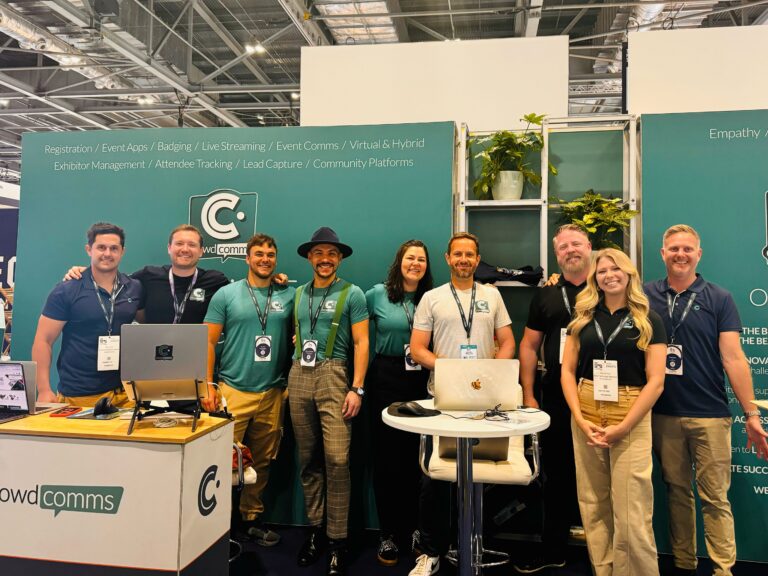If you’ve seen the Event App Bible you’ll have read that nearly half of all events now include an event app. You may be wondering if you too should take the plunge and offer your attendees an app at your next event.
We talk to event planners every day, helping them work out exactly that. Here’s the top ten questions we ask planners to help them decide if an event app is right for them:
1. What are your attendees’ smart phone habits?
If your attendees don’t use apps there’s no point in providing them with an event app, right? Maybe not. If your attendees are basic users of smart phones a web-based event app may be just the ticket.
Web-based event apps have come a long way since the beginning of app time. With sophisticated caching they can work offline and are far more than a just website on a phone. The novice smart phone user simply types in a web address to access the event app; no sweat if app store passwords are forgotten or never existed.
If, however, your attendees are the type that look like their smart phone is a permanent extension of their hand you can be sure they will be on their phones during your event. If that’s the case you may as well give them what they crave and focus their smart phone attention on your content through an event app.
2. How big is your agenda?
If your event runs for just an hour or two it’s unlikely an event app is needed. We often find that event planners in this scenario gain more value in using stand alone polling and Q&A products.
On the other hand, if you are running an event over 2 or 3 days with lots of break out sessions your attendees will love you for giving them an event app. The ability to create their own personalised agenda along with the what’s on now feature are lifesavers in a sea of plenaries and breakout sessions.
3. How important is attendee networking?
Are your attendees interested in meeting each other? If it’s an industry/ association conference you can almost guarantee they are. An event app can really help with this. As an example attendees can search attendee profiles for keywords to quickly identify people they would like to meet. They can use the in-app messaging to contact them and as it’s all done within the app no email or other contact details need to be shared in the process.
If you are running an employee event you are probably keen to encourage attendee networking but we think you should think a little more creatively about how to facilitate it. An event app will help but instead of relying solely on the attendee module think about using a game within the app.
An event we are working on at the moment for a car manufacturer have set up a game where attendees gain points by entering in other attendees’ personalised codes. The codes are printed on the back of each attendee’s name badge so meeting and talking to more people will mean more points. And as with any good game, points mean prizes and some nice recognition on the top of the leaderboard.
4. How many exhibitors will you have?
If you have 50+ exhibition stands a good interactive map in an event app will be a really useful tool. If you don’t have that many exhibitors but they come armed with boxes of brochures an event app could save some trees. Your exhibitors simply create their own digital profile complete with digital brochures, video and social media content which become easily accessible to all attendees before, during and long after the event concludes.
5. How much material is generated by your event?
Do you distribute presentations post event? If you do an event app can be a really handy way to manage this process. Simply attach the presentations directly within the session description and remind attendees they are available via a simple push notification.
6. What is the style of your event?
Whether your event consists of didactic lectures or attendee generated content, you probably want your attendees to be active participants. An event app is the tool of choice here. Every good event app will allow you to poll your audience and the really good ones will allow your attendees send in and vote up questions and comments.
7. Are you looking for additional sponsor revenue generation opportunities?
Many event planners we work with use their app to generate revenue. The majority generate 1.5 times the cost of the app by offering the app sponsorship to a sole sponsor. There are many ways an event app will generate value for a sponsor and if you have sponsors that are focused on digital marketing you may well find event app sponsorship is their perfect fit.
8. How many times do you update your agenda?
Save yourself the stress and late nights trying to make print deadlines. If your agenda is subject to endless changes you will love working with an event app where you can quickly make change at any time. A good event app will have an intuitive web based content management system so make sure to check this out before you commit to a provider.
9. Do you have an easy way to communicate event updates?
How do you keep your attendees informed about your event? If you run employee events without an event app you probable rely on email. We know from talking to event planners these emails can really mount up, making it near impossible for attendees to keep up with the latest information.
An event app will solve this. You can preschedule most notifications so key reminders and pre-event information is taken care of without any extra stress. All the unforeseen updates can be sent out on the fly within a couple of clicks from the app’s content management system.
10. Do you run a few events for the same group of attendees?
If you run events for employees you probably do. An event app can provide your attendees a single entry to access all the event data that’s relevant to them. They download the app from the store a single time. In the future when they open the app they magically see the app for the next they are due to attend. A housing app can also serve as a handy reference for attendees who need to access content from past events.