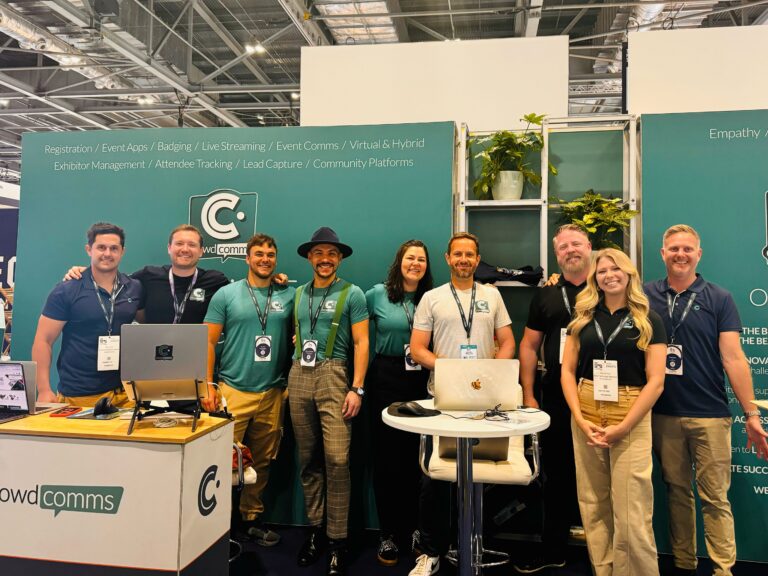The market is changing quickly and event planners see that event apps can enhance the experience for attendees. In fact the tables have turned, and we are now challenging clients with the question, “Why do you want to use an event app?”
Just checking the event app box without thinking it through can harm your event. Before planning a meeting, think about your audience:
Why are they coming?
What do they want to get out of the event app?
What motivates them to work?
How can your event benefit them?

Consider these questions to make sure your meeting is engaging and valuable for your attendees.
Use interactive event apps to gather data and find answers to questions you might not know right away. This can help you build a clearer picture. Does your message ring true with your audience? Do your key messages match what your audience wants to hear and remember?
To see if there are any concerns, try asking a few survey questions before the event using your event app. This can help identify any other problems that your audience may have. The polling results will enable you to tweak content ahead of the event to ensure your message is in synch with your audience.
Networking: the sharing of ideas
Delegates who attend a particular event have a shared interest but they also have skills, expertise, and interests that are not common across the event audience. You might have people with rare skills/ experience who work in isolation nationally or internationally. Provide a mobile networking tool for them to easily find and connect with similar people through the event app.
I’m speaking, what are they thinking?
Boring PowerPoint presentations can make people sleepy, especially after lunch. Keep your audience interested by asking for their thoughts and engaging with them. Using live polling in your event app allows speakers to quickly understand the audience’s feelings in a controlled way. The speaker needs to put some thought into the answers and be prepared to discuss the results no matter which way the audience vote
Questions, questions, questions!
I am a delegate with a question, but I’m not sure if it’s good. I’m not confident about speaking in front of my peers with the microphone. The majority of delegates will feel this way so give them a voice; a moderated Q&A feature on your app.
The moderated Q&A feature on your event app can provide a platform for delegates to submit their questions anonymously. This can help alleviate any anxiety about speaking in front of a large audience. By allowing delegates to ask questions through the app, you are giving them a voice and the opportunity to engage with the speaker in a more comfortable setting.
Not only does this feature benefit the delegates, but it also enhances the overall experience for the speaker. They can address a variety of questions and concerns from the audience, making the session more interactive and engaging. Additionally, the speaker can use the live polling feature to gauge the audience’s interest in certain topics and tailor their discussion accordingly.
Overall, incorporating interactive features like live polling and moderated Q&A into your event app can help keep your audience engaged and make the event more dynamic. It creates a two-way conversation between the speaker and the audience, fostering a sense of community and collaboration.
They can ask anonymous questions through the event app which can go through to a moderator for approval which will then in turn reveal the question to the speaker/ chair/ panel. The simple feature of letting delegates vote up a question that has been submitted by someone else lets the speaker know the burning questions from the audience as a whole.
What session do I go to next?
If your event has a long and complex agenda, attendees will thank you for using an easy-to-navigate agenda module. Managing session information, workshops, keynotes, breakouts, speaker bios, and so much more information can get confusing.
We recommend paying attention to the user interface so users can navigate through different sessions in the app easily, allowing them to plan their day.
Customisable filters and search functionalities also help, giving attendees the option to prioritise sessions based on relevance, speaker, or topic, ensuring they make the most out of their event experience.
What if something changes at the last minute? having real-time updates and push notifications keep participants informed about any last-minute changes or additions to the agenda, keeping everyone in the loop and ensuring satisfaction.
How many people went to each session?
If you are still counting heads during a session, we have good news. Make your job easier by using an attendee tracking feature that offers organisers real-time visibility into participant engagement and behavior, enabling them to optimise event logistics and content delivery on the fly.
Through QR code check-ins, organisers can accurately monitor attendance levels across different sessions, workshops, and networking areas, identifying popular attractions and potential bottlenecks.
Attendance data information and engagement metrics provide valuable insights for post-event analysis and strategic planning, informing decisions related to future event programming such as venue selection and more relevant topics to explore.
I want to know more about that speaker, and maybe talk to them
Imagine watching a keynote presentation and leaving it with more questions than answers. We’ve all been there. What if you could message the speaker post-event and ask questions, or simply thank them for their presentation? A powerful event app can take attendee-speaker interaction to another level.
The speaker profiles feature of event apps provides attendees with insights into the backgrounds, expertise, and accomplishments of the individuals presenting at the event.
Starting with the basics, detailed biographies, photos, and links to social media profiles or websites give participants the opportunity to familiarise themselves with speakers before attending their sessions.
The cherry on top here is enabling attendees to interact with speakers directly, ask questions post-event, start conversations, and engage even further. Think about how important attendees would feel.
Don’t forget sponsors.
For sponsors and exhibitors, lead capture functionalities within event apps are a powerful tool for maximizing ROI and creating meaningful connections with attendees.
By using features such as QR code scanning and digital business card exchanges, sponsors can easily capture and qualify leads directly within the app environment.
Real-time analytics and reporting capabilities provide sponsors with valuable insights into lead demographics, engagement levels, and follow-up opportunities, enabling data-driven decision-making and optimization of marketing strategies.
If something goes south
Last minute change to the agenda?
Is a new survey needed?
Catering issues?
When choosing an event app provider, is crucial to consider one that has a support team on-site or a phone call away. Things happen and we have all been there.
It doesn’t matter how familiar you are with the technology, knowing how to implement changes, resolve technical difficulties, make content edits on the fly, or simply push alert notifications to let attendees of an event can sometimes be tricky.
Do not underestimate the need for a personal extra hand. Relying on a call center or a cold help-center webpage can escalate stress and not help you at all. Having someone close can (and will) sometimes save your event.