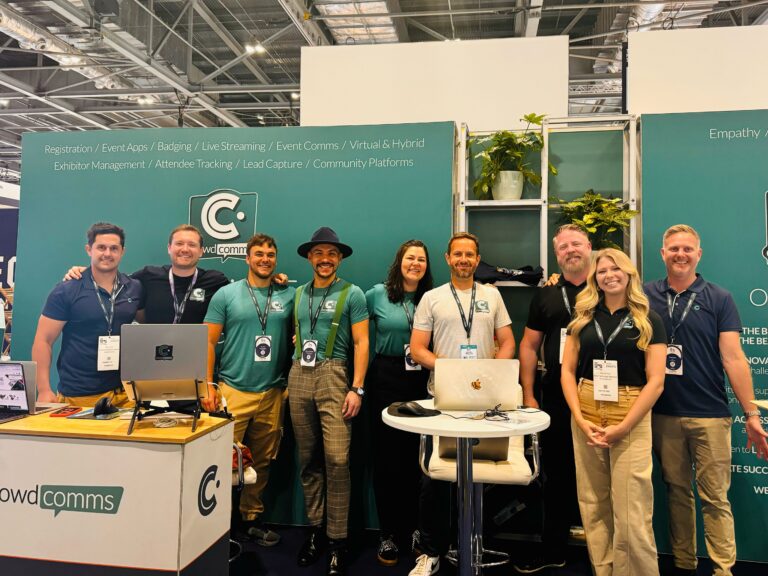What’s not to love about meetings? Meetings bring us together to collaborate, brainstorm, spark new ideas, solve problems, and agree on goals.
While the concept of a meeting is great, the reality can be a challenge. Despite best intentions, our diaries can be over-scheduled with meetings that overrun, veer off-topic, or lack focus.
These issues are common to just about every environment where meetings take place. But there are ways we can make meetings great again!
Meet the Meeting App
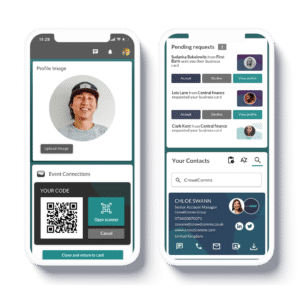
The meeting app is a mobile friendly solution designed to ensure meetings achieve the objective of high productivity and great engagement. Like its sibling, the event app, the meeting app delivers information such as agenda, location and venue in one single space – no need for multiple emails or online workspace threads. It also supports interactive live polling and Q&A. Plus, document storage, videos and surveys.
CrowdComms Community App is our custom designed solution for meetings management. Accessible throughout the year, there’s no need to download a separate app for each meeting. The Community App lets you manage every get together in the app.
Here are some tips to manage meetings better, plus how a meeting app can help:
Long and the Short of it
When there’s a lot of ground to cover, a two-hour (or longer) meeting can make sense. However, longer meetings can result in diminishing returns if not managed carefully. With an average attention span of around 52 minutes, meeting attendees may tune out or get distracted if meetings run for longer than an hour.
The Fix: Aim for 45 to 60-minute meetings with an agenda that will work in that timeframe. Allocate time to each agenda item and nominate someone to moderate the meeting, and nudge discussions forward when it’s time to move on to the next item. Use the meeting app to create an agenda that can be viewed by all attendees ahead of time. This means everyone knows the topics to be covered and the time allocated to each agenda item.
Although one-hour (or less) meetings are optimal in terms of attendee engagement, sometimes topics really need more time. In that case, after the first hour, give meeting attendees a break of around 10 minutes to recharge and refresh.
Beware of Back-to-Backs
Talking of taking a break, a busy day filled with meetings can leave attendees overloaded and exhausted. This interesting post takes a look at the physiological impact on our brains when we jump from meeting to meeting without pause and, conversely, how we benefit when taking short breaks in between.
The Fix: Without having control over every diary in your organisation, it can be hard to make sure there are sufficient breaks in-between meetings. Think about having a company-wide policy where each meeting includes a 10-minute break ‘buffer’ at the end to ensure there’s always an opportunity for people to take time out before their next meeting. Use the meeting app’s pop-up notifications to remind attendees of the meeting start and finish times to encourage prompt arrivals.
Get Ready to Roll
Valuable meeting minutes can be lost when attendees arrive, review the agenda and ask clarifying questions. Without enough time to consider the proposed agenda items, attendees may feel under pressure to skim over the detail and then be unable to fully engage or contribute to discussions.
The Fix: The meeting app helps deliver key information ahead of the meeting (including the agenda) so participants are ready to get started on time. Compile the agenda and add bullet points to each item to cover essential decisions or discussion points. Pop-up notifications can remind attendees a day in advance to review the agenda and forward any questions via a dedicated chat channel within the app.
Be Prepared
Similarly, when there’s lots of information to digest and documents to review before a meeting, prepping can feel like revising for an exam. If these documents are needed for referral in the meeting, participants might avoid the email attachment trail and attempt a quick read-through on-arrival before things get started – it’s the equivalent of the knowledge cram 5 minutes before the teacher calls you into the exam hall!
The Fix: A great meeting app will store documents, videos, presentations and handouts in one highly organised and easy-to-access place. Meeting organisers can share content, update slideshows or delete documents without overloading attendees’ inboxes. Pop-ups within the app can remind attendees to review must-read documents or which essential videos to watch. With everything contained within the app, there’s no need to print reams of paper or worry about misplacing documents – if meeting leaders need to refer to specific items, they can be confident they’ll be available to everyone via the app.
Boost Participation
Gauging the opinions and preferences of all meeting participants is important for effective decision-making, but it’s not always easy. Meeting dynamics can be affected by the mix of personalities. Those who are confident and self-assured may dominate discussions and leave little space for others to participate. Busy schedules or looming deadlines can also be a distraction for attendees who may try and keep an eye on emails rather than fully engage with the meeting.
The Fix: Choose a meeting app with real-time Q&A and live polling features.
Q&A
A real-time Q&A feature allows every participant to submit questions directly through the app. This can be used to address pre-meeting queries and clarification. Or give participants the opportunity to ask a question during the meeting. Meeting chairs can then address queries in real-time or encourage everyone to contribute to a related discussion. Live Q&A ensures everyone gets the chance to ‘speak’, making meetings more interactive and collaborative.
Live Polling
CrowdComms’ meeting app includes a real-time polling feature that allows for prompt and anonymous voting. Whether you’re seeking feedback on a proposal, gathering opinions on a particular subject, or conducting rapid surveys – polling streamlines the process and delivers instant insights. Meeting organisers can analyse the results in real time, enabling them to make efficient, data-driven decisions. By leveraging polling, meetings become more streamlined as it eliminates the need for manual data collection or lengthy discussions and encourages active engagement among all attendees.
Making Connections
Meetings can often bring people together who don’t know each other. They may work within the same organisation but in a different location or represent an external company. In this situation, it can be tough for attendees to feel confident sharing thoughts and views with people they don’t really know.
The Fix: Pre-meeting networking can create valuable connections that help everyone feel a lot more comfortable. CrowdComms’ meeting app includes dynamic networking features that support seamless interaction among attendees. With built-in attendee profiles and messaging capabilities, participants can connect with colleagues and external representatives directly through the app.
Networking features break down barriers, encourage knowledge sharing, and open doors to potential collaborations. This is particularly useful for large organisations with a need for cross-collaboration. Once someone’s profile is in the app, it can be accessed for meetings throughout the year without the need to reinput data for each meeting.
By leveraging these features, meetings become not only a platform for information exchange but also an opportunity to expand professional networks and enhance productivity beyond the meeting room.
In Summary
Meetings are an invaluable part of working life, but they can quickly become counter-productive. Using a meeting app to manage running time, information access, and breaks can help attendees fully participate and feel refreshed and engaged for every meeting.
CrowdComms Community App takes the concept of a meeting app a step further by delivering single online hub for every meeting. From AGMs to weekly sales briefings, the Community App delivers a convenient management system to streamline and organise your meetings.