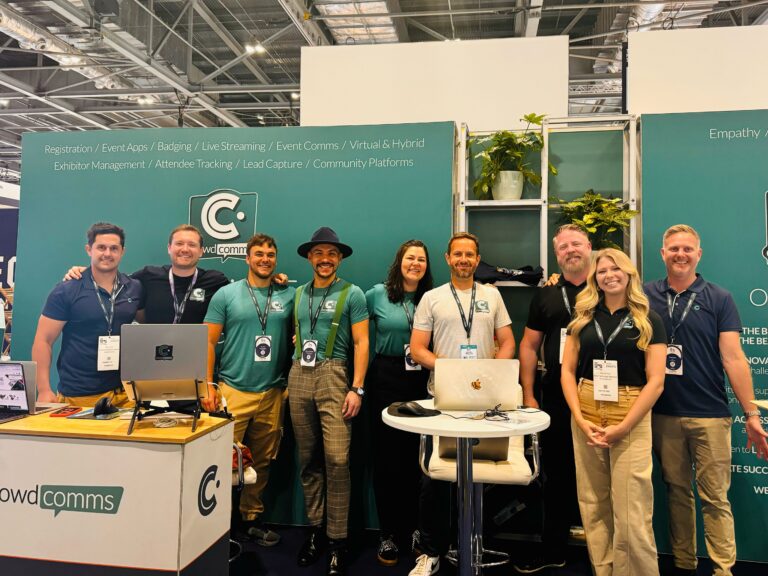You have your event app and you love it. But can you squeeze even more great stuff out of that handy little platform? Here are ten ways you can get your event app working even harder:
1.Refresh And Update
Refresh your event apps home screen pre, during and post event. New widgets at each stage will give attendees quick access the to most relevant and timely content.
2.Use Speaker Videos
Have speakers add videos of themselves to their speaker profiles as a fun and engaging way to introduce their session to attendees on the event app.
3.Crowd Source Content
Use your Q&A feature to crowd source content from attendees pre-event. For example, discussion topics for panels. If your event app has a Group Chat feature take this a step further and allow groups of attendees to exchange opinions and ideas in a forum type setting.
4.Immediate Responses
When a speaker delivers an opinion piece or proposes change, use your event app live audience polling feature to seek the audience’s view on the subject before and after the presentation. Has the presentation changed their opinion? Some of our medical association clients use this when introducing new ways to treat patients. They can see instantly if attendees are excited or sceptical about the new treatment.
5.Preschedule
Preschedule your notifications. As smart phone users we love to check for new emails, Facebook updates or What’s App messages. Event planners do use notifications but many don’t preschedule them ahead of time. Preschedule a series of notifications on the event app to effortlessly provide a steady stream of updates. You can highlight key sessions or speakers and sponsored notifications can be a source of revenue. You can also use event app notifications to give attendees instant access to live polls. Don’t be too pushy though. And don’t forget to leave room for those off the cuff updates.
6.Game On!
Run a game within the event app to facilitate learning and have some fun.
7.Go Paperless
Save trees and ban paper brochures. Instead give your sponsors and exhibitors access to their profile so that can add e-brochures, videos social media content. Use the event app to distribute presentations post event
8.Event Concierge
Add an event concierge facility to your event app and encourage attendees to ask event logistics questions via the app. Publish the FAQ within the General Information section.
9.Better Networking
Have delegates add an interesting fact about themselves to their in-app profile. This helps break the ice and encourage networking. If attendee networking is really important, run a ‘Who’s The Most Effective Networker’ game by setting each attendee up in the app as a challenger in the game with their own passcode. The more people you meet, the more passcodes you get, the higher up the leader board you go…
10.Give Back
Why not use your event app to give back? By adding a ‘Donate Here’ button to your event app home screen you can give your attendees the opportunity to make a difference to your chosen charity. Encourage more donations by matching each attendee’s contribution. Or, instead of the standard prize draw for completed event evaluation surveys, pledge to make a donation for each survey submitted.