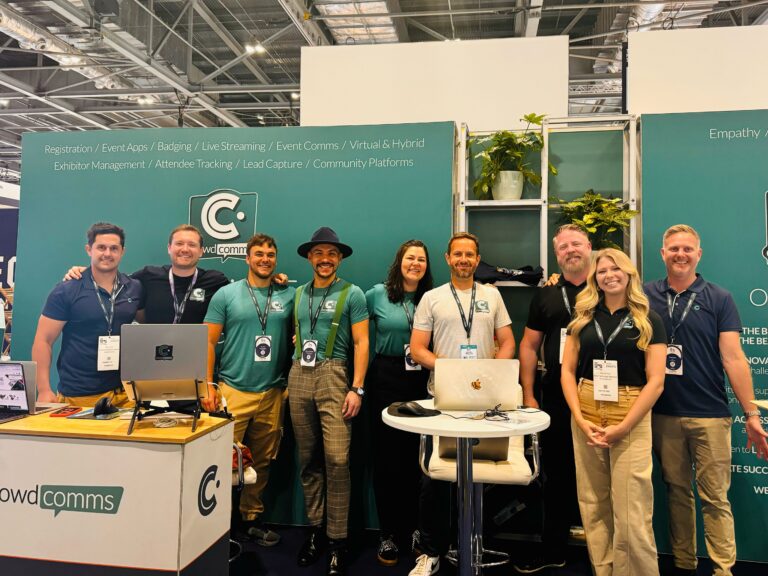We’re nearly at the end of our case study series featuring Chris Lind from Shore Events talking about his experience working with an event app. In this post we take a look at the importance of event app support. We review the app’s in-built CMS, the benefits of paperless processing and the additional event app support provided by CrowdComms.
CC: Hi Chris, how did you find working through the CMS?
The CrowdComms’ CMS is one of the easiest ones that we’ve seen. People have looked at it and understood it, including people who are not necessarily tech savvy (and I would count myself in that).
When there’s information that’s required (whether it’s image re-sizing or colours that are required) there is a very clear guide in terms of getting the right information e.g. you need the image in this size etc. It means we can easily reach out to people and explain exactly what it is we need.
There’s also the fact that the training in the first instance was great. In terms of you have that support. It’s not just a case of ‘right go and have a go and see what happens’.
There’s a really good first training session where they run you through everything. One of the first questions they ask is, ‘how good are you at computing and computers.’ I was really honest and said ‘not great’. So they tailored that training.
I think the first training session was 2 hours, but it was time well spent because it enables you to know what you’re doing moving forward. Once you’ve done one or two it’s super simple. You can copy stuff over from past event apps, you can put them all in one place and you can pull info from one to the other.
It’s really simple to use and easy to update, so yes it’s been great. It doesn’t take a lot of mine or my team’s time to manage it. Obviously the cost of the event app is great, but if I have 2 or 3 of my team members spending days doing it that’s not great.
CC: Your team must have been delighted to do away with print deadlines?
Yes absolutely! I’m sure I’m not the only one who’d say that we’ve had issues where you do something really obvious and no matter the fact that ten people will read it – you miss an obvious thing, like the date or you’ll get a telephone number wrong. Therefore we’ve all had to swallow the cost of reprinting. An event app allows us to do two things:
-
You can update things as you go along. So if the flight changes or dinner time changes you can change them as you go
-
Because you don’t need the event app to be finished by the time you launch it – we can start it even though we’re waiting on those last bits of information and drip feed them through and hide elements of the event app until they’re ready. Which again builds people’s anticipation for the event because there’s more information being added as you go.
CC: How was your whole experience in terms of CrowdComms’ event app support?
I think that it’s great. You get your Account Manager, and if he or she can’t answer your question someone else will automatically deal with it for you.
We have quite an honest relationship, so if something isn’t working and we need it changed they’ll always take it on board. They understand who the team members are and they know it’s not only me who’s allowed to communicate. We have that as a process – so everything is actioned very quickly.
And if something can’t be done and we come up with weird and wonderful ideas of what we want to do there’s always a second option offered to, ‘let’s do it this way’.
Where there are some constraints around the event app framework (which is driven by the ease of using it) the guys and girls will always provide you with the right way of doing something. So if you go, ‘I think it’s that way and they say well have you thought about doing it this way’? For example, we had an issue with imbedding a video and they said well instead of imbedding why don’t you send as a link and it will open up in a different window and people can view it on the application it was designed to be viewed on.
Key Takeaways:
-
Trial your proposed event app CMS. Make sure it’s easy to use, intuitive and above all doesn’t take up too much of your time.
-
Training sessions are an invaluable way of making sure you understand and can make the most of your event app.
-
Paperless processing means last minute changes won’t incur costly and difficult re-prints.
-
A good, honest relationship with your event app provider is paramount. Are they flexible? Are the responsive to suggestions and changes? Will they find a solution no matter how tough the challenge? Do you have confidence in their event app support?