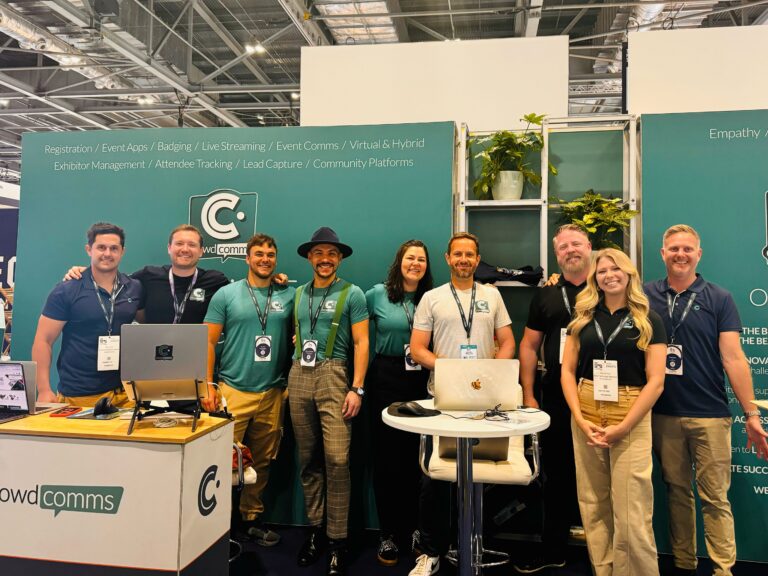Running a virtual or hybrid event? We know you’ve got great speakers, a packed agenda and dynamic content!
But do you know how to maximise the impact of your speaker sessions so they’re as powerful online as on stage?
While the content may not change too much for virtual event speaker sessions, creating a highly engaging experience for your online attendees is all in the delivery.
Speaker Briefings
Brief your speakers before the virtual or hybrid event. Many speakers will be new to virtual event presentations, even if they’re experienced, they may not be familiar with your specific production tech and processes.
The briefing can include tips on staying focused on the camera, outlining production team audio cues and vocal/visual suggestions (e.g. don’t wear green clothes in front of a green screen!).
It’s an obvious one but do remind speakers that practicing their presentation ahead of time will reduce nerves and improve delivery.
Testing, Testing
Much like a live event presentation, you need to test your broadcasting equipment ahead of time. However, unlike a live event you won’t have access to a dedicated AV team to do this for each remote speaker.
Within your speaker briefing, include testing guidelines. Encourage them to test their mics, video access and camera ahead of their session. Ask them to assess sound and visual quality. Also give them a trouble shooting guide in case things go wrong e.g. if their camera drops out, how they can carry on with audio only.
Catch the Eye
Good visuals tie the speaker session together. They connect the content to the event and keep the screen interesting for viewers.
Utilise event branding (including sponsor branding if you wish) and customised backgrounds, plus text overlays. Text overlays can include the speaker’s name or the title of their presentation.
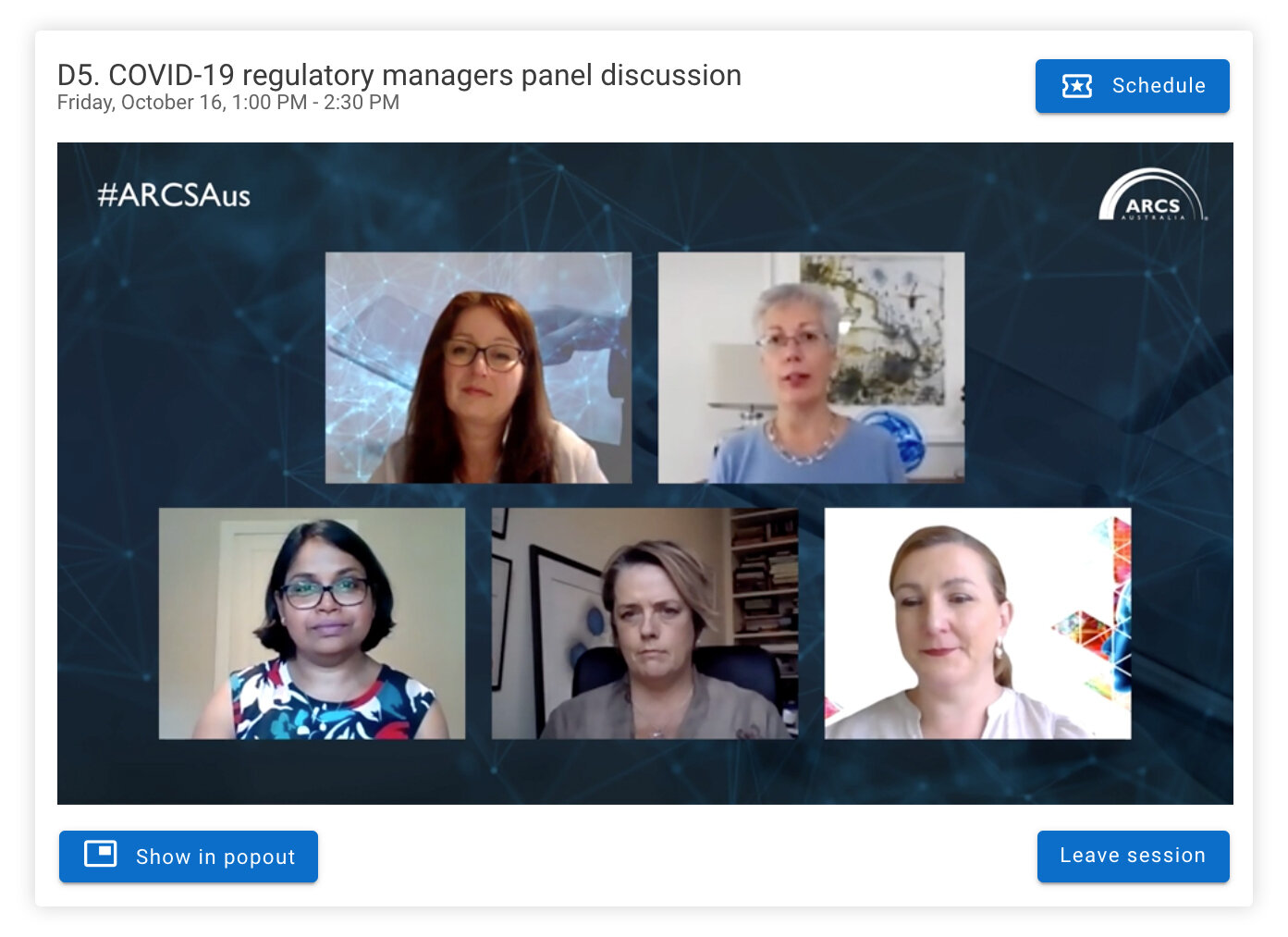
Clever Bookends
Start the live stream session a few minutes early so that participants can join and be ready for the presentation.
To avoid showing a live feed of people setting up, utilise a holding screen or video that displays the event title and start time. Think about including a note from event sponsors or displaying their branding.
At the end of the session, conclude with an image or video. This can be a simple thank-you or something that summarises the key session points. You can also post follow-up information, such as sponsor details, presenter contacts and associated web links.
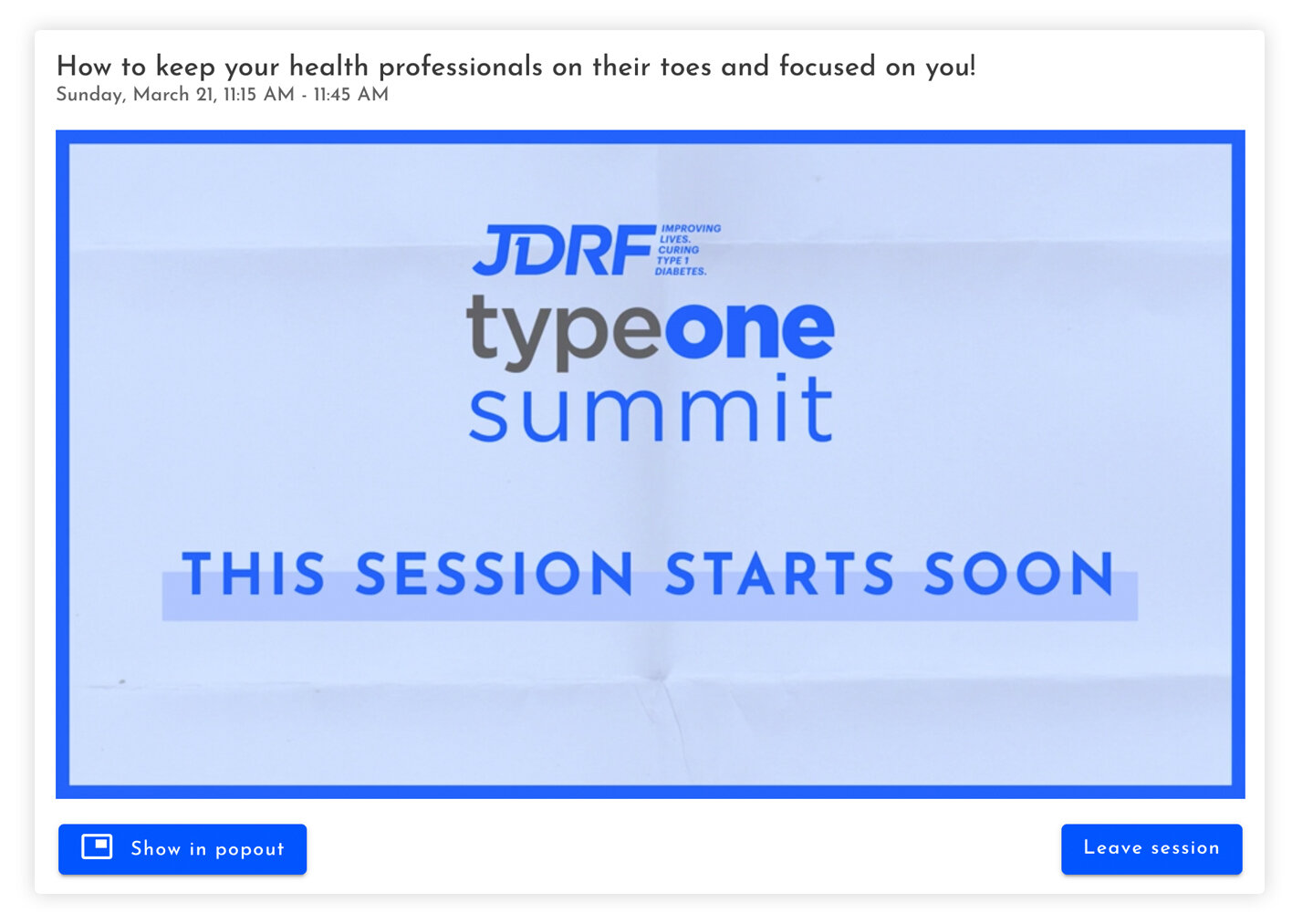
Interaction Plan
Your speaker’s audience may be remote, but that doesn’t mean they can’t interact with each other.
Events use audience interaction to keep attendees engaged, make them part of the conversation and gain valuable feedback and opinion. This interaction is equally, if not more, important for virtual or hybrid events with remote attendees.
Keeping attendees’ focus is harder when they’re not in the same room as the speaker. Creating plenty of opportunities for interaction makes sure people stay engaged with the content (rather than the laundry/work emails/Netflix).
Live polling and Q&As are great ways to connect across a large number of people. Speakers can also do personal ‘shout-outs’ to key audience members or host break-out rooms so smaller groups can discuss the session content.
In Summary
Adapting your speaker sessions to engage online audiences will ensure your virtual or hybrid events will make a powerful connection with your remote attendees.