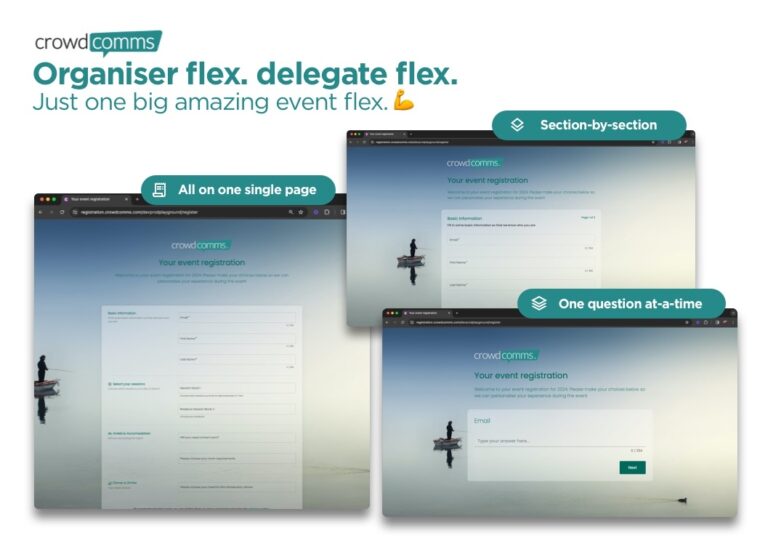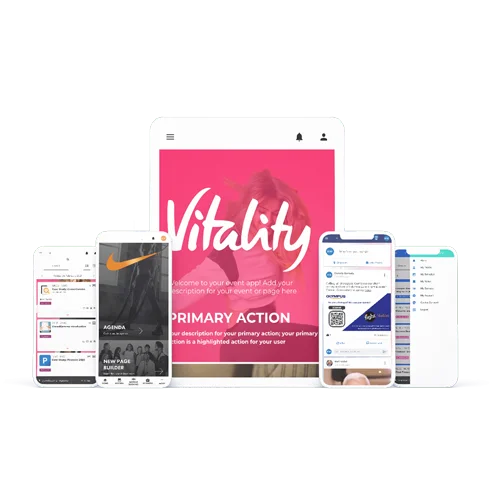Need to deliver great coffee to your event attendees? Want to avoid a coffee crush at morning, lunch or afternoon breaks?
Love a slick system that allows attendees to order their event coffee straight from their mobile device?
CrowdComms new in-app coffee ordering feature means event attendees can order their caffeine fix in moments and collect in seconds.
What you’ll need:
1 x CrowdComms event app
1 x Coffee Cart
1 x Brilliant Barista
How It Works:
1.CrowdComms add a nifty coffee order button to your branded event app


2. Attendees click on the coffee cup icon
3. Select their coffee type, milk and sugar (there’s a handy ‘notes’ box for additional requests)


4. Submit their coffee order
5. App confirms coffee is ‘in progress’

6. Attendees make their way to the coffee cart where your brilliant barista has their order ready for collection
Easy!
Read how our in-app hot drink ordering feature made a difference at a recent event.
Want to know how you can make coffee ordering easy at your next event? Get in touch!