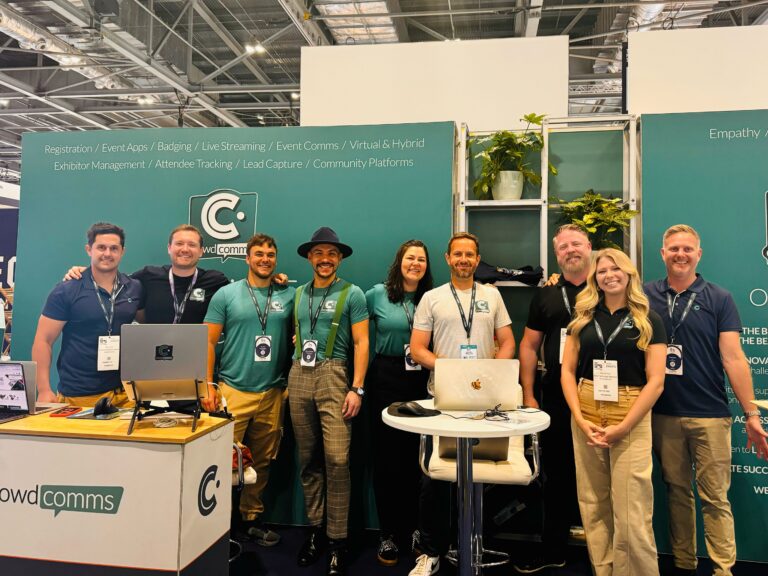A well-designed registration process can make a significant difference in attendee experience and event success. In this blog post, we’ll delve into the insights shared by Will, the Product Director, and Matt, the Managing Director, from CrowdComms on designing effective event registration forms.
-
Prioritise Essential Information
Before diving into the design of your registration form, identify what information is absolutely necessary to collect. Essential details might include:
-
- Attendance confirmation
- Dietary requirements
- Hotel bookings
Remember, less is often more. Avoid overwhelming attendees with lengthy forms that request unnecessary information.

-
Simplicity is Key for UX
A user-friendly experience is crucial for successful event registration. Keep the form design simple and intuitive. Here are some UX tips:
-
- Use hints, tips, and contextual videos/images to guide users.
- Provide clear instructions for each form field.
- Test the form with a few users to identify any pain points or confusion.
-
Data Collection in Stages
Consider a two-stage registration process to enhance user engagement:
-
- Expression of Interest: Initially, capture basic details to gauge interest.
- Detailed Information: Closer to the event, request more specific details like session choices.
Allowing users to make session choices in the event app, where detailed information is available, can also improve the registration experience.
-
Flexibility in Question Types
Ensure your registration form supports various question types to cater to diverse needs:
-
- Plain text
- Drop-down menus
- Multiple select
- Single select
- Image uploads
Additionally, integrate ticketing questions flexibly within the form to accommodate different offerings like merchandise, sessions, or dinner reservations.
-
Streamline Data Management
Automate the data collection process to minimise manual work for event organisers. Ensure that the data collected feeds directly into the event app for personalised content and attendee convenience.
-
Security and Access Control
Different events may require different levels of security and access control. Customise the form visibility based on user groups and permission levels to ensure appropriate information access.
-
Continuous Improvement through Testing
Regularly review and test your registration form to identify areas for improvement. Solicit feedback from stakeholders and potential attendees to refine the process further.
Conclusion
Designing an effective event registration form requires a balance of simplicity, flexibility, and user-centric design. By prioritising essential information, focusing on UX, and embracing flexibility, you can create a seamless registration experience that enhances attendee engagement and event success.
Stay tuned for more insights on event registration and management in our upcoming blogs. Remember, the key to mastering event registration lies in understanding your audience’s needs and designing a process that caters to them effectively.