
CrowdComms Live – NYC & Chicago
We’re bringing event innovation to New York City and Chicago.

Attendees want the convenience and efficiency event apps bring to their event experience. Available to download to smart phones and tablets, event apps deliver round-the-clock info and updates to keep event attendees informed and engaged.
For event planners, the ability to communicate in real-time, provide dynamic networking opportunities and access powerful analytics means event apps are now a must-have, rather than nice-to-have, feature.
Of course, there’s a whole host of attendee app providers and software to choose from. It can be tricky figuring out which event app and provider is right for your event.
This handy guide outlines the key areas to consider so you can make the best event app choice for your next event.
If you’re searching online for an event app or chatting to event peers about their recommendations, you may be confused by some of the terminology.
They are also known as:
Don’t worry. These are not different types or event app variations – they all refer to the same thing! People just refer to the app by different names.
Finding the right conference app provider is just as important as finding the best event app with the right features.
A great app partner will ensure your event is supported by the software and service you need, without paying for unnecessary additions.
In a busy app market, just getting started can feel overwhelming.
Narrow the field down by working out your essential must-haves. Do you need on-site support? Does your partner deliver additional solutions such as event-badging or event registration? Is it critical to have a customisable solution? Does your provider have experience providing software for your event industry, size and attendee profile?
Mobile event app providers are invariably adept at selling their services!
However, to get an objective and independent opinion, check review sites such as Trustpilot. Be wary of 100% glowing reviews, the odd slip up will happen now and again. A little negative feedback is to be expected, how a service provider responds to that feedback is a key indicator of their service standards and client care.
Have a shortlist of preferred providers? The next step is to review software demos so you can see the potential solution in action.
If you’re tech-savvy or familiar with event apps, think about asking a less experienced friend or co-worker to review the demo with you. That will give a good indication of how user-friendly and intuitive the app is for attendees who are new to the technology.
Consider what additional features are important to you and your event. Will you need interactive networking? Is your event dynamic and fluid meaning real-time updates and notifications are needed to keep attendees in the loop?
Also consider the platform’s look and feel. A conference app that has design flexibility will ensure it feels like a natural extension of your event brand.
With multiple options available from 100% self-service to a fully supported delivery, it’s important your event app partner can provide the service you need.
If you have an experienced event team who know how to manage and design an event app, you may only need a light service support that is designed for occasional questions.
If you need more comprehensive support, consider the service elements you may require:
You may need support in some or all of these areas. Ideally, your provider can deliver the whole suite of services, allowing you to select what you need according to your event requirements.
Pricing is often the most important deciding factor but varies in amount and structure from provider to provider.
Some conference app partners will charge per standalone event. Others may only offer monthly or annual subscriptions.
Event app providers may have a fixed rate for the basic app, with additional features (such as interactive mapping or live polling) incurring additional fees. Others may include all features as part of their standard offering.
You may be offered a discount by bundling multiple events or committing to a long-term contract.
Of course, it’s important to obtain quotes from different event app providers. Make sure the quotes are on a similar basis, or you understand the different pricing structures, so you can make an informed choice based on both cost and need.
Busy events may require a range of event technology. This can include registration and ticketing, event-badging, and post-event analytics.
Third-party add-ons can be time-consuming and stressful to make work given the need for different API solutions and service teams.
If your event is likely to need these services, it’s worth asking potential providers if they offer streamlined solutions that cover one or all of these additional options.
There can be significant advantages to forming a long-term partnership with the right provider.
A mobile event app partner who can:
Selecting the right technology vendor is a pivotal choice. Conduct thorough research, seek input from stakeholders, and opt for the solution that aligns most closely with your current and future event needs and priorities. A strategic technology partner has the potential to elevate your event to new heights.
To help you start the process of selecting your best conference app provider shortlist, we’ve reviewed key vendors and their respective service offerings.
Do check whether the provider can offer services in your region before reviewing further.
CrowdComms can support events around the world with offices in key global locations:
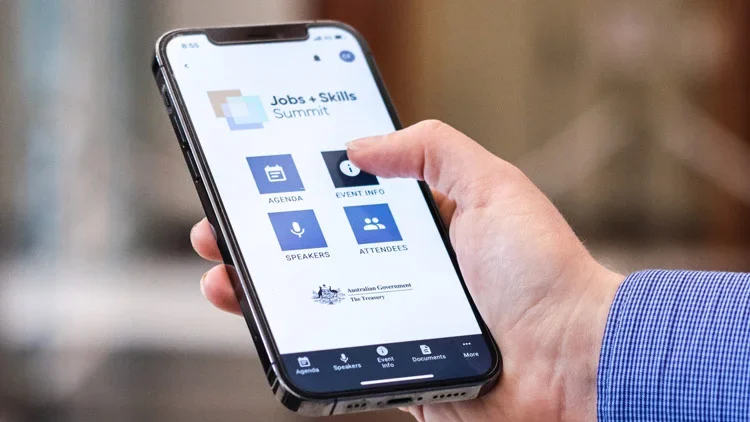
(Trustpilot 4.8)
With over a decade’s experience in developing event technology, CrowdComms has established a formidable industry reputation for exceptional software and service.
CrowdComms’ award-winning event app is designed for maximum flexibility. The platform supports in-person, virtual and hybrid events, and can be scaled up or down to accommodate every event size; from internal meetings to multi-date, multi-site global events.
Complementing CrowdComms’ mobile event app delivery is a suite of services designed to create a seamless start-to-finish experience for you and your event attendees. Personalised event registration, ticketing, and onsite event badging ensure a fantastic first impression. CrowdComms has event name badge kiosk fleets stationed in key locations across the world to ensure a speedy event delivery service.
During the event, CrowdComms’ attendee app delivers outstanding engagement via customised agendas, real-time updates, networking, meeting bookings, live polling and Q&A, interactive mapping and activity feeds.
Once the event doors are closed, event planners can access a comprehensive set of analytics to help understand success metrics and shape future event plans.
Keep attendees engaged with your event brand via CrowdComms’ year-round event community event app. Extending the life of the event app, this community feature means attendees can continue to network, access new content and receive event updates – all beyond the event itself.
To maximise the effectiveness of your event tech, CrowdComms’ offers a comprehensive and expert support service. Whether you need some quick technical advice or a CrowdComms team at your event, our support crew will be available online or onsite – when you need them. You can find our offices and teams of full-time experts in major global centres, including the US, UK, Ireland and Australia.
CrowdComms’ experienced event professionals truly understand the challenges of managing events and the role technology plays, now more than ever, in their successful delivery.
Key CrowdComms App Features
The Bizzabo Mobile App serves as a unified solution designed for in-person, virtual, and hybrid events, renowned for its user-friendly interface and diverse feature set.
Particularly popular for trade shows and large meetings, the app provides customisation options for branding. Bizzabo’s mobile app integrates with LinkedIn, enhancing attendee profiles and simplifying networking with fellow participants.
Explore the key features of the Bizzabo mobile app below:
EventsAir is an event management platform that offers a streamlined solution for planners.
The software is designed to cater to a variety of events, including conferences, trade shows, and meetings, whether they are in-person, virtual, or hybrid.
The platform’s flexibility and scalability make it suitable for events of all sizes, with custom branding options and real-time analytics to track performance.
See the key features of the EventsAir event app below:
Eventee is designed for hybrid or virtual events, making it easy for event planners to host interactive online events.
It’s a good option for beginners because you get an event homepage without needing any coding skills. Plus, attendees can watch videos and interact with speakers without having to switch tabs, making it very user-friendly.
Key features on the Event platform:
Whova’s event management software includes a conference app for remote events
Event planners can manage multiple parts of the event process, including personalised agenda creation to post-event data review.
Review Whoa’s key platform features:
Lineupr delivers a straightforward interface that caters well to small events or those new to event management.
Its flexibility adapts to various event types, and making adjustments to the app is a simple.To enhance security, Lineupr incorporates a global password protection function.
Lineupr platform features include :
Eventmobi is a versatile conference app designed to suit large and small events.
Fun gamification features mean events are not only informative but also enjoyable, setting them apart from the ordinary.
The event app by Eventmobi enhances attendee engagement by incorporating interactive elements, including challenge and reward activities.
Explore the key features of the Eventmobi solution:
While more of a brand ambassador platform, Social has enough features to be used as an events app.
If influencers are attending your event, Social Ladder can help manage and oversee the event. It may not be ideal for smaller events, but can accomodate larger ones.
Features on Social Ladder’s platform:
The Cvent attendee app employs a range of features to ensure a great event experience for attendees, whether they’re present in-person or participating online.
Accessing a single app, attendees, regardless of their mode of attendance, can access all event options.. Interactive polling, push notifications, social sharing, and personalised branding are integral components that empower event organizers to boost attendee engagement, ultimately maximising the return on investment (ROI).
Check Cvent event app key features below:
A seamless set-up makes Teamwork an easy event apps for conferences.
Use various set-ups to customise the app. The platform also has optional integrations.
Explore Teamwork’s features:
Guidebook is a mobile app platform designed to create and share customised event, tour, and campus guides.
This platform enables users to craft engaging, current, and accessible guides that are accessible even offline.
Event organisers, universities, and businesses use Guidebook to enhance user experiences and deliver real-time information to attendees.
Key Features of Guidebook
SpottMe delivers personalised event registration, onsite check-in and badging, and a comprehensive app.
The SpotMe app supports on-site event engagement with an interactive activity feed, networking tools, a meeting scheduler, and live chat to Q&A, polls, and gamification.
Discover the key Spot Me app Features
Stova’s event platform is a comprehensive solution that streamlines the event management process, from planning to execution.
Includes attendee registration, agenda management, and real-time analytics.
The platform caters to a diverse range of events, offering customisable solutions to meet the needs of conferences, trade shows, and corporate meetings.
Stova features include:
Offers superior tracking features to support ROI analytics.
Platform may not have the flexibility and features of other event apps.
Swapcard delivers:
Core-Apps provides a thorough overview before the event starts and delivers information in the days following.
While it’s a suitable option for detail driven planners, it may not be very user-friendly.
Key Core-Apps Platform Features
RingCentral can be a good option for virtual and hybrid events.
The platform supports livestream exhibits and conferences in real-time, plus one-on-one calls with attendees.
Ring Central offers:
Airmeet’s mobile conference app is designed to facilitate attendee connections regardless of location.
Accommodating various event formats, the app also incorporates an automatic notification function, to remind participants about upcoming events and sessions.
Key Airmeet Event App Features:
The PheedLoop app goes live when hosts initiate their events, enabling attendees to start networking immediately.
For in-person event attendees, the app has a scanner for conference-goers to effortlessly scan each other’s badges, manage session check-ins and check-outs, and participate in gamification.
Key Features of the PheedLoop App include:
EventBase, the mobile event app, provides a robust user experience along with custom features.
The scalable app offers advanced branding options, customised fonts and themes.
Engagement tools inlcude gamification, live polls, chat, and Q&A sessions. Additionally, attendees can export events to their personal calendars, facilitating seamless attendance.
Review Features of the EventBase Mobile App:
An in-person, online, and hybrid event app that supports networking and engagement via various tools and features.
Evenium ConnexMe is among the apps that are good for event organisers looking to build relationships regardless of audience size.
Key Evenium ConnexMe Event App Features:
Accevelents is an all-in-one event app that is easy to use and offers robust features. Allows event organiser to create authentic event experiences for every attendee.
Accelevents gives participants the opportunity to interact and engage via a range of features.
Accelevents Mobile Event App features below:
Mostly used as a conference app, the Webex Events App can also work for trade shows.
Engagement tools help businesses to achieve desired outcomes in virtual, in-person, and hybrid events.
The Webex Events App facilitates connections among attendees, with networking being highlight of the conference app.
Webex Events App features include:
Hubilo is a conference app focused on attendee engagement and suprior user experience.
Its simple interface makes it an app that event planners and attendees can navigate easily.
Hubilo also has a dedicated support team.
Key Hubilo Conference App Features:
The event app by BigMarker integrates webinar technology with marketing expertise to present distinctive, branded events for event attendees.
BigMarker provides a variety of integrations to enable the creation of interactive webinars, hybrid events, and virtual events.
Key Features of the BigMarker Event App:
The 6Connex app offers a range of features to assist event planners in coordinating and executing in-person, hybrid, and virtual events.
The app helps event organiser to host events with enterprise-level security, extensive integrations, and actionable reporting on success metrics.
Explore the Key Features of the 6Connex Event App:
The Certain Touchpoint mobile conference app is integrated with the Certain Platform to give event attendee access, updates, and communication in one place.
A good end-to-end conference app with interesting engagement features, Certain Touchpoint also has the ability to support personalised post-event follow-ups.
Key Certain Touchpoint Event App Features:
The InEvent mobile app delivers a single hub to boost engagement with in-person and virtual event attendees.
The app also has additional features to keep participants engaged, such as surveys, Q&A, polls, forums, and gamification.
InEvent Mobile App Features Include:
Notified Event Platform is a virtual, hybrid, and in-person mobile event platform.
It offers a 3D experience with avatars and virtual rooms to create an immersive experience, online.
Event organisers can manage the entire event lifecycle with this mobile event platform.
Discover Notified Event App Features:
BusyConf is a simple event app that suits first-time event organisers. It provides the essential tools needed to host an event.
While the app has limited features, it’s very easy to use – especially for small event management.
Key BusyConf Conference App Features:

We’re bringing event innovation to New York City and Chicago.

As we pass the halfway point of 2025, it’s a natural time for reflection.

When it comes to event registration, people are asking Google everything—from the basics like “What is event registration?” to bigger questions like “What’s the best event registration platform?”


Whatever your vision for your next virtual, hybrid or in-person event, we can help.
Whatever your vision for your next virtual, hybrid or in-person event, we can help.
Whatever your vision for your next virtual, hybrid or in-person event, we can help.
Whatever your vision for your next virtual, hybrid or in-person event, we can help.