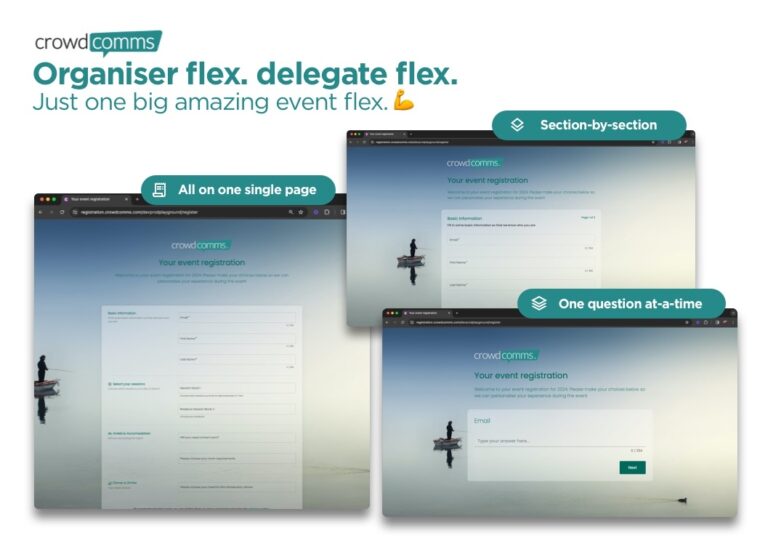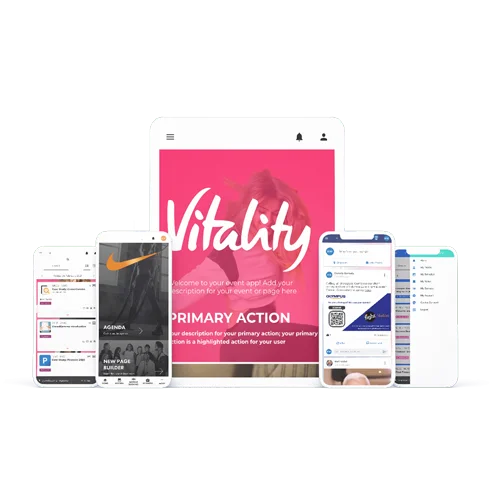Successful in-person event networking is a mix of common-sense (be friendly, don’t yell at people, avoid scowling), plus intuitive non-verbal language (eye-contact, confident stance, open posture). While the former is important, the latter accounts for 60%-80% of our face-to-face communication!
It’s reasonable to assume that when we network at a virtual event we should do the same things as we do in-person. However, while video does give us face-to-face contact, the way we communicate changes.
To help attendees get most from a virtual event, we take look at how people can network effectively online.
Before You Start
Much like what we wear, your choice of background or desk space will give the first impression to other attendees. The right desk or background set-up is going to get those early networking chats off to a great start.
A non-negotiable is good lighting. It’s important that your face can be seen clearly – this is not the time for understated mood lighting! If you’re a regular virtual event attendee, it’s worth investing in a ring light. They not only give great clarity, but they also make you look fabulous too.
If you don’t have a ring light, choose a space with either good natural light or lighting that points down on you (to avoid shadows).

From here, it’s all about what impression you want to create. Methodical professionals may want a minimalist desk and/or plain background. Arty creatives may want a relaxed space with a few interesting visuals. Just remember to make sure your on-screen surrounds are not too busy or distracting – you’re the star of the show, so make sure the focus stays on you.
Making the Approach
At an in-person event, we use a variety of ways to work out who we’d like to meet. We check out people’s name badges and attendee profiles, we scan the room for familiar faces – or maybe seek out people from certain organisations.
Without the same visibility at a virtual event, how do we know who to approach?
Finding a virtual event platform that supports natural interactions is key here. CrowdComms’ Smart Sessions networking feature is designed to replicate the in-person experience online.
Creating a virtual event networking room, Smart Sessions allows an attendee to move around the room, introduce themselves to others, join group conversations, and even watch live streaming sessions together.
Everyone has their own personalised avatar with ‘name badge’ information, so people know who you are and what you do. Interactions can take place via messaging or video, making it easy to progress conversations where there’s a mutual spark and interest.
The Communication Difference
In-person event networking relies on fast judgements. It might sound cynical, but as humans, we’re adept at making quick assessments, within 7-30 seconds, about people we meet for the first time.
It’s why initial body language is so important. The way we enter a room, our handshake, facial expression, what we wear, and the tone and volume of our voice – will all shape the way others see and interact with us.
In the virtual world, non-verbal cues are equally as important. However, on-screen, they can be amplified or minimised.
At virtual networking events, we’re mostly sitting, and only the upper body is visible. Compared to in-person meetings, we rely far more on facial expression, hand gestures, eye contact and tone of voice to understand how others are communicating.
To create a positive first impression online, be mindful of your on-screen presence:
Don’t sit too close to the screen. Make sure people can see your face and upper body to allow for an open and friendly posture and hand gestures.
Keep arms and hands visible. Hand and arm gestures are a great way of demonstrating a point, showing enthusiasm, or simply waving ‘hello’. Remember that the screen limits how much room you have for physical expression, and wild gesticulation may be distracting on video. Keep hand gestures limited to a small space in front of you.
Make eye contact. Releasing the feel-good chemical oxytocin, eye contact is a great start to a new connection.
However, maintaining eye contact on-screen requires a bit of practice. To give the impression of eye contact, we need to look at our device’s camera, this obviously takes our focus away from the person we’re actually looking at! It takes a bit of getting used to but ensuring we look at the camera as well as the screen will establish that all-important eye contact.
Conversational Rhythms
In-person discussions often have a natural dynamic. People may talk over each other, interject or interrupt, run with a conversational thread or switch topics. Body language and voice tone helps two people, or a group, navigate these diversions and road bumps to keep the conversation flowing without excluding or shutting anyone down.

Because we don’t have access to the usual in-person body language, we have to work a little harder online to process conversation when chatting on screen.
When talking one-on-one on-screen, pay attention to your pace. In-person, we use non-verbal cues to fill in information gaps. This isn’t so easy online; slow your speaking pace a little, so your point is easily heard.
Use short pauses to give people time to respond. While it might feel counter-intuitive at first, these breathing spaces give others the time they need to digest and reply without feeling like they may have missed something important.
For group discussions, think about nominating a moderator to keep the conversation on track and asking people to raise their hands if they have a point to make. Yes, it does evoke a bit of a classroom vibe, but on-screen group conversations can get very messy if they go off track or everyone is talking at once. A little organisation can go a long way to making on-screen group chats stay productive.
Stay Focused
You might be able to take a sneaky look at your phone half-way through an in-person chat, but it’s a definite no when networking at a virtual event. With all that focus on eye contact it’s obvious if your attention diverts to your phone, or anything else nearby.
Taking your attention away from the person on-screen sends the message you’re distracted at best, uninterested at worst.
Although many of us are constantly multi-tasking, virtual event networking discussions call for 100% of our attention so we can make the most of the conversation.
If you do have an urgent and unavoidable email to answer just let the other person know you need to be offline for a few moments. CrowdComms’ Smart Sessions allows users to close their video feed while staying connected, so you can pop back in after a short while and pick up where you left off.
Wrap it Up
Time-limited networking sessions can create pressure. There’s a need to maximise the number of meaningful connections, which means the need for quick exits from conversations that aren’t delivering a decent ROI on your time.
Virtual event networking makes conversation management so much easier. Rather than physically removing yourself from the conversational space (which can be tricky to do gracefully), you simply wait for the right pause/end of topic thread, say how great it was to chat, say a polite goodbye and close your screen.
You’re then free to virtually wander around the room and continue networking.
In Summary
Networking online requires a different approach than when we’re at an in-person event. Differences in the way we use and interpret body language mean we need to change the way we behave on-screen to get the most from our online networking.