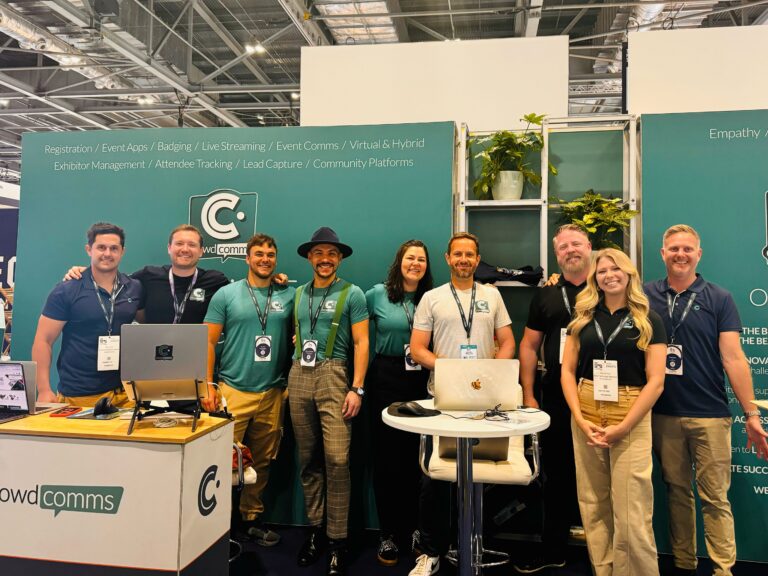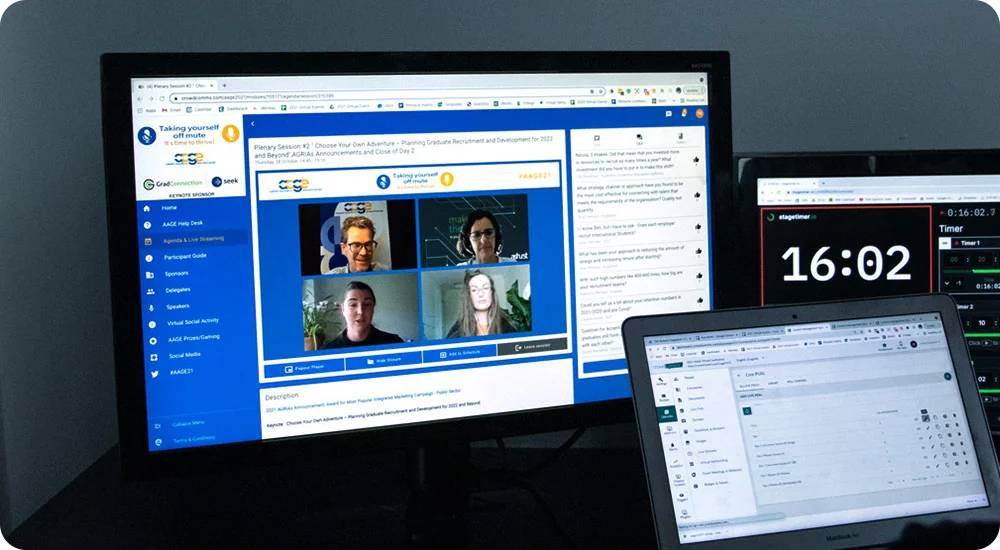
As discussed in our recent Event Advice article and interview “Are Virtual Events Dead” where Matt Allen and Will Custard talk about the growth in popularity of virtual and hybrid events, we discuss how virtual and hybrid event formats have become increasingly popular, and with good reason.
They offer a cost-effective and convenient way to connect with your audience, regardless of their location. However, virtual events also come with their own unique set of challenges, one of them being ensuring that your speakers are prepared and able to deliver an engaging presentation in a virtual setting. It is very easy for someone at their desk to close a browser, or to get distracted by other work, compared to attending a physical event where they have committed their time and effort to attend. Therefore, it is crucial that speakers are well-equipped and supported in order to excel in virtual events.
As the event organiser or host, it’s important to proactively support your speakers in order for them to excel in a virtual event. In this article, we’ll share tips and best practices to help you and your conference speakers deliver a successful session in a virtual event setting.
Pre-Event Preparation
As with any live event, preparation is key to success. However, when it comes to virtual events, additional considerations need to be taken into account such as technical setup, internet connection and equipment.
5 Tips for Preparing Speakers for a Virtual Event
Here are a few tips to help your speakers prepare for the event:
- Schedule a tech check: It’s essential to schedule a tech check with your speakers before the event. This ensures that their devices are properly set up, their internet connection is stable and they have all the necessary software and tools for the presentation.
- Encourage them to practice: Virtual events require different skills than physical events. Encourage your speakers to practice in front of a camera beforehand to become comfortable with virtual presenting techniques such as maintaining eye contact (focusing on the lens, not the screen) using hand gestures, and projecting their voice.
- Provide clear guidelines: Make sure to provide your speakers with detailed guidelines on how to present in a virtual setting. This can include tips on lighting, background, and camera angle.
- Advise them on managing distractions: It’s important for speakers to eliminate potential distractions during their presentation. Advise them to close unnecessary tabs or put their phone on silent mode to avoid disruptions and perhaps shut or lock their office door if they’re at home.
- Offer technical support: Make sure your speakers have access to technical support during the event in case they encounter any issues. This can be in the form of a dedicated tech support team or a contact person who can assist them if needed.
Familiarise Speakers with the Virtual Event Platform
Once your speaker is set up with the basics, it’s important that you schedule a walk-through of the virtual event platform with them such as CrowdComms virtual and hybrid event platform. This will ensure that they are comfortable navigating and using the features, such as screen sharing and Q&A, during their session.
Additionally, it’s also a good idea to provide them with any necessary login details and instructions on how to access their presentation materials before the event and, for example, how to share their screen during the live session so that they’re not fumbling around trying to find the right tab, document or video to share.
Create a Speaker Profile
The benefit of speaking on a virtual event, much like an in-person event, is the opportunity for speakers to showcase their expertise and connect with attendees. Therefor you should encourage your speaker to create a speaker profile on the event platform so that attendees can connect with them during or post sessions but also so that you, the event organiser, can help promote your speaker and their session, provide attendees with more background information about them and also give your speaker a chance to share any relevant materials or resources such as their own presentation.

6 Engagement Techniques for Virtual Event Speakers
Engaging a virtual audience requires creativity and interactivity to ensure your attendees aren’t switching tabs but are instead switching onto your sessions. Remember, a lost attendee is one less metric to showcase to your event sponsors!
Here are some techniques to keep your audience engaged:
- Polls and Surveys: Encourage speakers to incorporate polls or surveys throughout their presentation to gather feedback and keep attendees engaged.
- Q&A sessions: Allow time for Q&A at the end of each session, this will give attendees a chance to ask questions and engage with speakers directly.
- Interactive tools or games: Use interactive tools such as quizzes or games to break up the presentation and make it more engaging for attendees.
- Visual Aids: Use compelling visuals, such as slides, videos, and infographics, to illustrate points. This helps maintain interest and aids in the retention of information.
- Moderator involvement: Have a moderator present during the session who can help facilitate audience questions, moderate discussions, and keep the energy level up.
- Virtual networking opportunities: Utilise virtual networking features on your event platform so that attendees can connect with each other and speakers during or after their sessions.
5 Presentation Skills for Virtual and Hybrid Event Speakers
You have the event tech in place, your speaker is trained in how to utilise the event platform and keep the audience engaged – now it’s time to focus on their actual speaking skills to deliver a successful session.
- Concise Content: Encourage your speakers to practice condensing their content and avoiding lengthy explanations or tangents. Virtual attendees have shorter attention spans (and are more easily distracted), so it’s important to keep presentations concise and to-the-point.
- Interaction with the Camera: Remind your speakers to maintain eye contact by looking directly at the camera rather than at their own image on the screen. This will help them connect with attendees through the screen.
- Enthusiasm: Virtual speakers should bring energy and enthusiasm to their presentations. This can be conveyed through tone of voice, hand gestures, and overall body language.
- Storytelling: Encourage your speakers to incorporate storytelling into their presentations to make them more engaging and memorable for attendees. This can include personal anecdotes, case studies, or examples related to the topic being discussed.
- Timing: Be mindful of the presentation length. Virtual attention spans tend to be shorter, so keep sessions concise and to the point.
Practice Makes Perfect: Just like any other skill, virtual presenting takes practice. Encourage your speakers to rehearse their presentations multiple times before the event to ensure a smooth and confident delivery. With these tips in mind, you can help your virtual event speakers deliver engaging and successful sessions that will leave a lasting impression on attendees. Remember to collaborate closely with your speakers throughout the planning process and provide them with the necessary support and resources
The Role of the Event Planner in Virtual and Hybrid Events
Now that your event registrations are coming in and you are well on your way to preparing your speakers, it’s time to focus on the role of the event planner in virtual and hybrid events.
As an event planner, your job doesn’t end with just organising and managing logistics. With virtual and hybrid events, there are additional responsibilities that fall under your purview to ensure your virtual or hybrid conference goes off without a hitch. These include:
- Event Tech Support: As mentioned earlier, attendees may encounter technical issues during the event. It’s important to have a team or contact person available to troubleshoot these problems and assist attendees.
- Training and Resources: Offer training sessions on virtual presentation skills and provide resources such as guides, templates, and best practices.
- Feedback Mechanisms: Implement feedback systems to gather input from both speakers and attendees. Use this feedback to make continuous improvements.
- Have a backup: Just in case your speaker is encountering technical issues, doesn’t turn up, or has a last-minute emergency, have a back-up plan in place. This could be having a pre-recorded session ready to go or having another speaker on standby.
- Attendee Engagement: During the event, constantly monitor attendee engagement and adjust as necessary. This could include scheduling breaks, feeding questions into the chat or working with your technical team to address any technical issues that arise.
By taking on these responsibilities and working closely with your speakers and event platform partner, you can ensure a successful virtual or hybrid event that exceeds expectations on all parts.
How to Launch a Virtual Event
Helping speakers excel in virtual events requires a combination of preparation, technology, engagement techniques, and ongoing support.
By equipping your speakers with the right tools and training, you can ensure they deliver compelling and impactful presentations that resonate with your virtual audience.
Remember, the success of your event hinges on the ability of your speakers to connect, engage, and inspire, even through a screen.
To ensure that your virtual event runs smoothly and successfully, it’s important to partner with a reliable and experienced virtual event platform provider.
At CrowdComms, we offer simple to advanced solutions for virtual and hybrid events that will meet all your event needs. Our team can help you plan, set up, and manage your virtual or hybrid event to ensure a seamless experience for both organisers and attendees. Contact us today to learn more about our services and how we can help take your next virtual event to the next level!