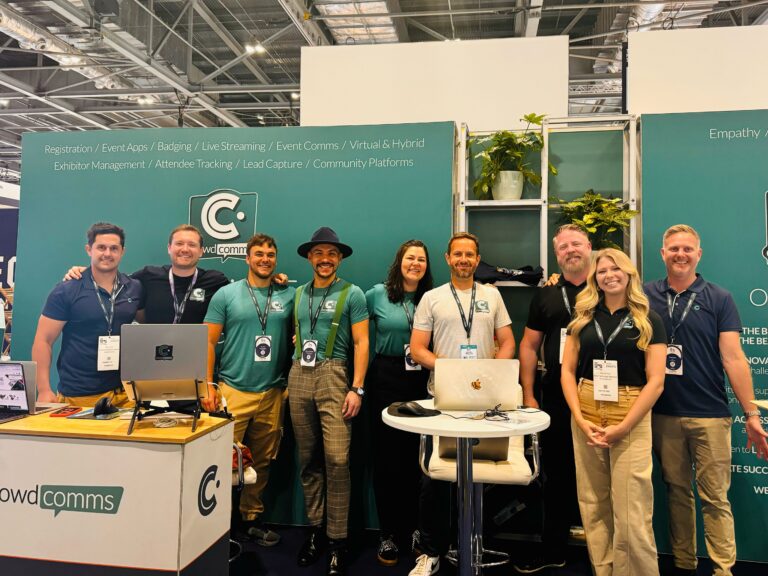Incorporating event apps in today’s tradeshows and conferences is a no brainer for enhancing your attendees experience. However, limited resources are often a primary concern for event planners. But if your budget is tight, you are working in a small team, or have a time limit on your event app, don’t panic! Here are five things you should consider when building an event app with limited resources…
1. Save Time with a Web-Based App
A native app (one you search for and download through the app store) is often the most appealing option for event app buyers. This has always been a time-consuming solution, it can take up to 10 days for an event app to be accepted into the app store and during this time no changes can be made to the app. Many planners are drawn to a native event app because you can download it and it automatically saves to your home screen, it has the look and feel of a more “traditional” app. But don’t discount a web-based app!
A web-based app can:
-
Be fully branded
-
Be easily updated
-
Send alerts to attendees
-
Work seamlessly with a good WiFi connection
-
Be bookmarked to the home screen of your phone
Most importantly…
It can be available to attendees whenever you want! Saving you so much time and allowing you to check some more tasks off of your to-do long list.
2. Know Your Audience
Getting the most out of your event app means knowing your audience, the same as your event! Before investing in a mobile event app it’s critical to think about the size of your event and demographics of your attendees…
-
Is this your first mobile event app?
-
What’s the age range of your attendees?
-
Are they tech-savvy?
After this consider the needs of your attendees, what specific event app features would benefit them the most? Consider their need for:
-
Personalised agenda
-
Live polling
-
Gamification
-
Activity feed
-
Attendee networking
Understand your audience and then select features to match their needs, try to avoid the temptation of just looking for buzzwords in the industry to include in the event app.
3. Choosing the Right Event App Provider for You
Consider what you want to get out of your event app. If you need registration, go with an event app provider that also offers this so it can be seamlessly linked to your app.
Our event app allows you to export templates to quickly upload attendees, speakers, gamification etc. Zipfiles can also be dragged and dropped to allow swift photo uploads.
Most event app providers will offer different levels of support– full-build, semi self-build and self-build. Opt for full-build if you have a larger budget but less time, opt for self-build if you have a smaller budget and more time/a person who is solely in charge of building your event app.
As well as this, choosing an event app provider with an intuitive CMS (Content Management System) will save you hours and hours of your precious time. A user-friendly CMS means you will be able to quickly upload content yourself, saving you a lot of back and forth with your support team!
4. Utilise Your Event App Features
Spare your staff time by sending the profile self-edit links to your speakers, sponsors, and exhibitors. This way they can upload their logo, company description, social media handles, and documents.
Not only will stakeholders be happier at the opportunity to gain increased exposure, your staff will also no longer have to chase after people who miss the deadlines.
5. Monetise Your Event App
Take advantage of your event app advertisement space, sell opportunities to your sponsors to gain more revenue and boost ROI. Differentiate your sponsor packages with the premier sponsor splash page, the highly sought-after sponsor rotating banners, featured listings, push notifications, and more.
Successfully market these opportunities to your sponsors and join the many organizations who cover the cost of their event app with revenue generated from in-app monetisation.