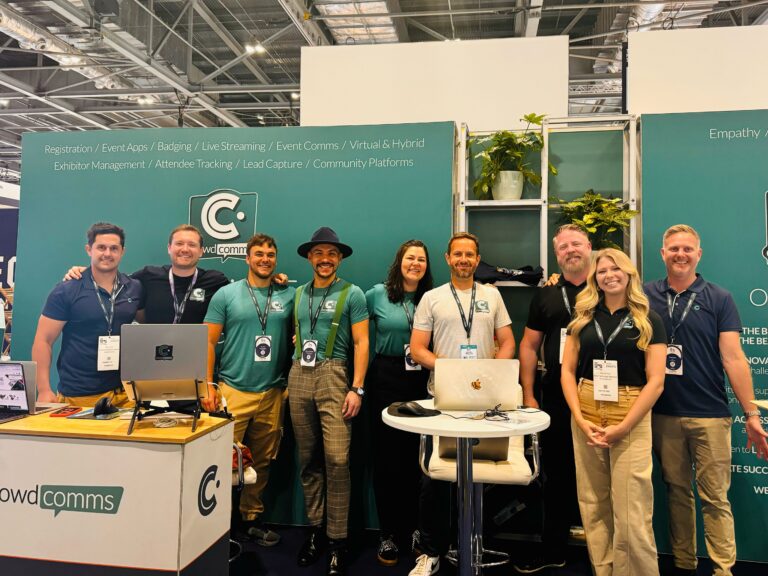One of the key hurdles event planners face when implementing event technology is adoption. You can build the most engaging and striking event app, but if nobody downloads it then your efforts are wasted. So, what sort of adoption rates should you aim for? And, most importantly, how do you convince attendees to download your event app?
We recommend aiming for event app adoption rates of 80% and above in order to achieve maximum engagement. Follow these quick tips to find out how you can boost your adoption rates through the roof:
1. Early Promotion
Give your attendees a chance to make the most of your event app by launching it long before your event. CrowdComms recommend launching your event app at least two weeks before your event.
However, your attendees won’t be inclined to waste precious storage space downloading an event app early if it’s of no use to them! Promote your event app through a branded email with clear links to the app stores and tell your attendees how it will benefit them. Include screenshots of key features of the app such as live polling, Q&A and a glimpse of the agenda.
You could go even further and use gamification early on, why not offer points to attendees who download the app? You could also award points to those who add their picture to their profile, fill out their bio etc. Integrate this with your main gamification strategy and offer a prize for the person with the most points at the end of the event.
2. Pre-Event Communications Tool
Consider your event app as multi-dimensional. As well as being an excellent onsite engagement tool, why not utilise its potential as a pre-event communications tool too? Once your attendees have downloaded your event app, you will be able to communicate with them in a number of new ways. Push notifications are a great way to build excitement in the lead up to your event, keep your attendees updated on the latest announcements and pre-event prep.
As well as this, why not promote the activity feed feature in the lead up to your event? It’s a great way for your attendees to communicate with each other- they can post pictures, links and comment on one another’s posts. Why not appoint a member of your event team to post event updates on the activity feed too? This is a great way to build relationships with attendees as well as generating excitement in the lead up to your event.
3. Post-Event Feedback
As well as using your event app before your event, make the most out of your app long after your attendees have gone home! An event app is an excellent way to quickly collect, contrast and compare data. You have all of your event analytics in one place on the content management system, allowing you to easily spot areas where your event excelled and areas that may need improving.
Why not upload your feedback survey onto the event app? Your attendees will already be very familiar with the platform after using it at the event and it allows you to keep all of your feedback data in one place. Notify your attendees when your feedback survey is on the event app through a push notification.
Click below to get in touch and find out more about what CrowdComms can do for your event.