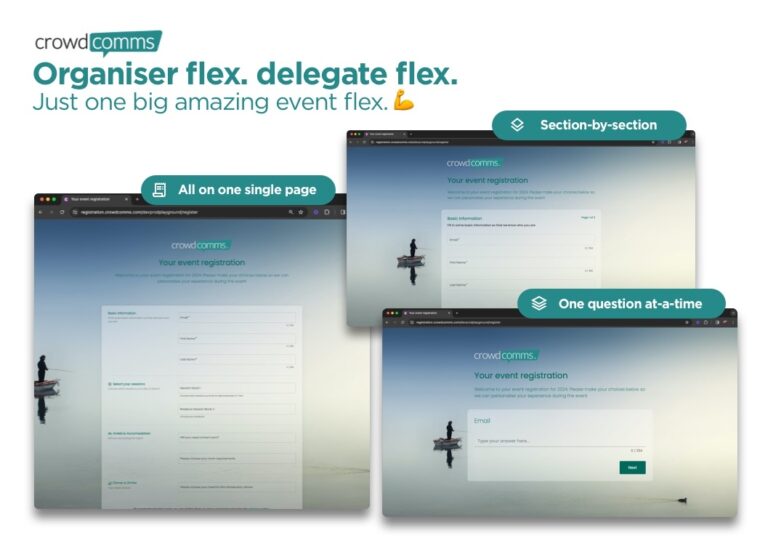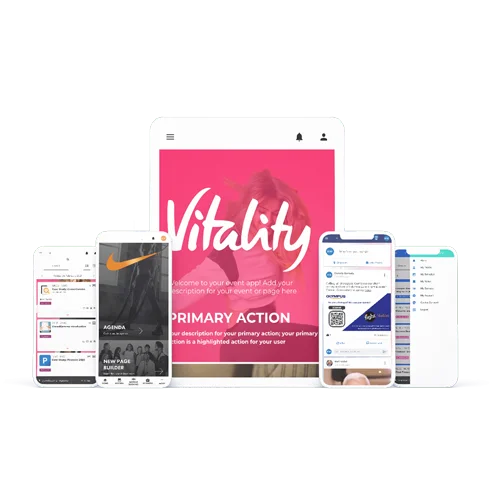The Event
Farm World 2018. Attracting over 55,000 visitors and more than 800 exhibitors, this four day event is a must-attend for anyone interested in growing, raising and harvesting.
The event is renowned for its forward thinking focus. Attendees can see the latest in equipment and technology, learn about sustainable gardening and connect with experts.
Where In The World
Lardner Park, Victoria, Australia.
Hosting over 120 events per year, Lardner Park supports a diverse range of celebrations and conferences. Whether they are holding weddings or music festivals, business functions or exhibitions, Lardner Park has a commitment to making a positive ethical and environmental impact.
Event Challenges
Event organisers needed an event app that would help visitors navigate the large event site quickly and easily. With a huge range of diverse attractions and information stands, visitors needed an information source that would be simple and clear to use.
Event Tech Solution
Our biggest challenge was working with the sizeable event details. With so much information to include we had to make sure everything was easy to locate, both within the app and the event itself.
Breaking the event down into distinct categories (e.g. equestrian expo and exhibitors) we then organised the relevant detail so it was clear and ‘searchable’.
Searchable Format
Each exhibitor app entry included map location details, plus a handy bookmark feature that would allow attendees to flag which exhibitors they would like to visit during the event.
Interactive Mapping
The Farmworld app was one of the first to use our wayfinder interactive mapping. The extent of the site meant getting around could be a challenge. To help visitors get from A-to-B, we built an interactive map that would show app users the route they needed to take.
Takeaways:
1.For large and complex events, breaking event information down into definable categories makes a big difference to attendees’ event experience. For example, if you have a car exhibition, showing detail by vehicle make and model will enable attendees to see exactly what they want.
2. Always plan your event app with the user experience in mind. What challenges does your event present to attendees (e.g. location size, agenda complexity)? How can your event app help manage those challenges? Interactive mapping, agendas and real-time updates are all features that can turn the complex into the straightforward.
3. Allow plenty of time to collate your data for the app. Large events in particular will need a reasonable lead time to get the information together so the app can be launched ahead of the event kick-off.
What They Said
“Very happy with CrowdComms service and support.”
Josh Last, Lardner Park