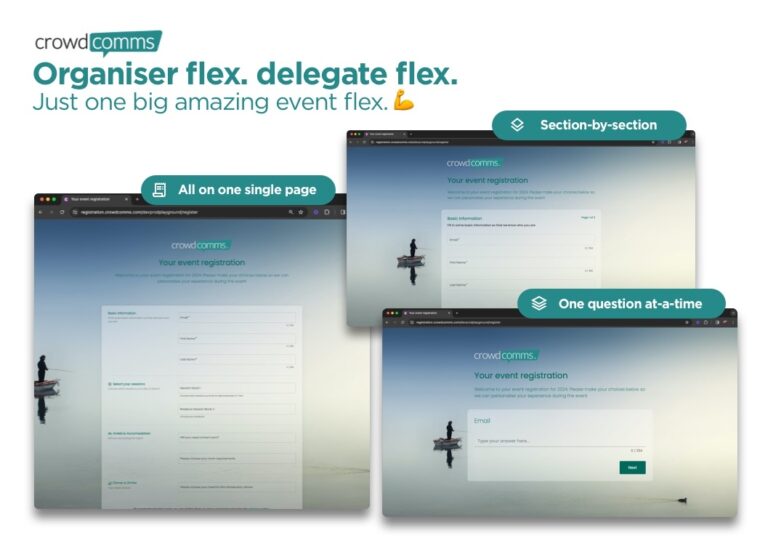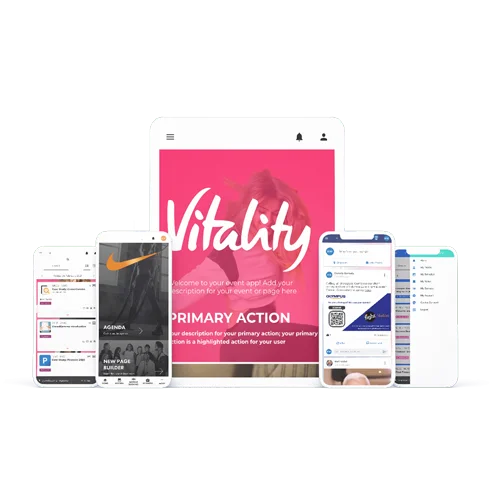At CrowdComms we have a long history in the world of live polling. Thankfully the days of carrying big boxes of audience response keypads from event to event are long gone (they were heavy and expensive to move around). Today our clients run live polling from within their event app and it’s a must have feature for most event planners.
Although the technology has changed, the need for good question planning has not.
In short, tech providers and event planners go to great lengths to help event speakers understand the tech but little time on guiding speakers on how to apply it.
So for all the event speakers out there about to embark on the challenge of writing polling questions, here are some tips:
How Will Live Polling Work?
As mentioned at the outset, there’s often lots of information about the event tech.
It is worth familiarising yourself on how it works. For example, how and where the results will display. Is there is the option to moderate responses to open ended questions? If so, consider whether you want to enable this.
How Many Questions?
It’s better to ask one brilliant, thought provoking question, instead of five average ones.
If you do have lots of great questions to ask, consider grouping a couple of them together so that you minimise interruptions to the session flow.
Easy Does It
Keep the questions and the answer options relatively simple.
If you give your audience too much of information to digest in too short a time they will tune out and response rates will drop. If you do have complex issues to discuss, consider distributing the questions via an alert or send a push notification through your event app before the session.
By the same token it’s best to keep the question format simple. You may well have the ability to add weighted voting or ranking questions, but we find multiple-choice (where the audience choses a single answer) works best most of the time.
The Options
If you decide that multiple choice will work best, limit the options for each question to a maximum of five.
Keep each one succinct so when the results appear on screen the graph is easy to read.
Conversely, it may be more interesting to ask an open ended question and allow the audience to vote up their favourite responses through the event app. This is a feature that’s available as standard in most event apps these days.
Results In. Now What?
Take some time to plan your commentary. What will your response be if the polling results are different to what you are expecting?
Over the years we’ve seen many event speakers caught by surprise and at a loss for words when the results come in.
Unfortunately they are then forced to move on to the next slide in their presentation. With a bit of pre-planning they could have led an interesting discussion about the results.
Put Your Hand Up!
Live polling is an amazing tool when used well, but if a quick show of hands will give you a quick sense of what the room thinks, use it.
Audiences will always thank event speakers who don’t use the event app just for the sake for it!