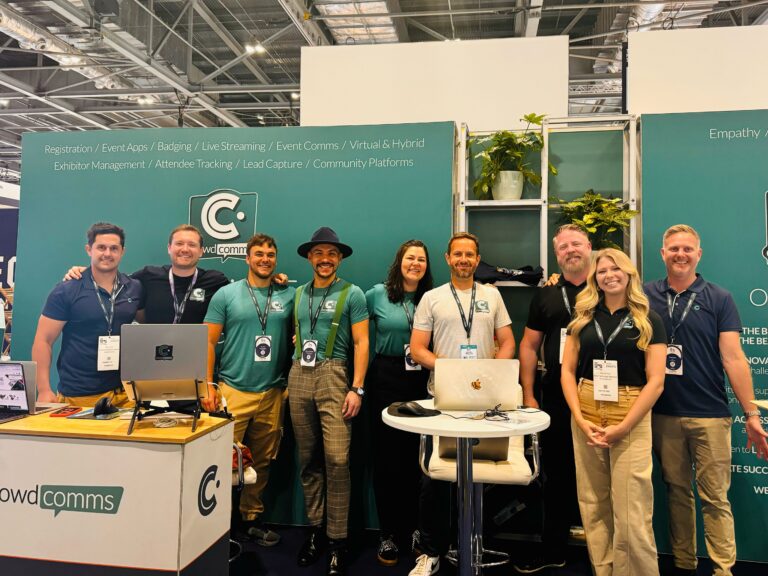CrowdComms’ case study series continues with this great interview with Alice Higgins (Head of Events at Executive Business Support). Alice spent time with us talking about her experience using a CrowdComms event app for the first time. UK Kidney Week is a medical conference that was held in Birmingham, UK in 2016.
]q. Hi Alice. Can you start by telling us a little bit about UK Kidney Week?
AH. UK Kidney Week is a medical conference and a joint venture between the British Renal Society and the Renal Association. It is for medical professionals who specialise in kidney treatments (nephrology). We have a wide range of attendees that include dieticians and physiotherapists. We have 1,500 people attending, including all of the exhibitors and speakers. It happens roughly every two years and this year it was in Birmingham.
q. This the first time you’ve used an event app at this event. What were the features you were looking for?
AH. We wanted to try and help delegates get a better experience. It’s a very busy medical conference with lots of different streams. Rather than people having to get the paper program out every time they want to look at something, we wanted to give them another option.
We looked for a number of different features but using an event app was primarily about reducing the paper. We wanted people to have things to hand a lot quicker and in a more searchable format.
q. Could you tell us a little bit more about the paperless aspect? Did you eliminate paper entirely?
AH. We didn’t eliminate paper entirely. We still had a printed program, but what we didn’t do was an abstract booklet.
We had over 300 posters and 120 oral presentations which previously had been printed out into a delegates’ booklet.
We wanted to look at a different way of doing it (we’d also done it on USB sticks before). It was important people could access the information there and then without having to download anything or search through lots of files or bits of paper. The event app was a way they could get out their phone or tablet and see what they wanted to see straight away.
q. Could you tell us a bit about your search for an event app and what led you to CrowdComms?
AH. I started searching for an event app mainly by doing some research on the internet. And recommendations from other industry contacts that we have. I came across CrowdComms at EventTech Live and met your Account Manager, Rob Pope, there.
We got chatting about what CrowdComms could do and how they were different from other event app providers. It was chatting to Rob that made me want to work with him. He was very good at communicating, especially as I’m not particularly technical.
It was good to know I could have those conversations with someone who could speak my language, without going into computer speak! So it was great to have those conversations early on and to get the quote in and see everything that was available. Obviously there were similarities with other event app companies, but it was really that personal level of service that made us go with CrowdComms.
q. Tell us about the lead up to the event. Can you tell me about getting your event app ready and anything you did to promote it to attendees before the event.
AH. Getting the event app set up was really straightforward. CrowdComms did most of the uploading for us. We could just send things over as we had them and in all sorts of different formats. We could literally send CrowdComms a link to the microsite and say, “the program’s on there or the speaker bios are on there.”
Rather than have to send them across in a specific format, it was great that we could just send them across as and when we got them in the run up to the event.
We had access to the CMS as well. So on site when things were changing, such as running orders or speakers, we could add them there and then. The system was so easy to use it was incredibly straightforward. Anyone could do it. Whether that was me, or someone on our team that had never worked on the app before.
It was a big help to have both those elements. CrowdComms could look after it in the run up to the event but that we also had availability on site to do it ourselves.
q. What about app promotion? What did you do onsite to help attendees understand your event app?
AH. We promoted our event app in advance of the medical conference. In our communications to delegates we told them about it. We even promoted it as part of the promotion of the event to people who hadn’t signed up.
People could download the event app and look at it before the event. It was a way of seeing what was going to be happening. They could look in detail at the program – see the sessions and the speaker profiles etc. It was much easier than just sending them a link to the website.
Not only did people who were definitely going to the event download it but we used it as a promotional tool for the event itself! And onsite we made sure that the back cover of the printed program had a full-page advert about the app saying it was the best place to get the most up to date information. We also had a flyer in the delegate bags as well – saying this is how you find and download the event app.
When people came to us at registration to ask us various questions we would obviously answer the questions, but we would remind them that the mobile event app was the best place to get the most up to date info. Most of the ones who came to register said “yes, I’ve already got that on my phone.” It was great to see that promotion had worked.
q. Was there any feedback from attendees about the event app. Do you think they liked the app?
AH. We got lots of positive feedback from attendees about the event app – about how good it was and how useful it was. The only other feedback was how we could make even more of it in the future and use it to its full capacity. We’ve learnt a lot about how we can make it even better in the future
q. Do you have any advice or tips for other event planners who might be looking to use an event app?
AH. My biggest tip would be to use your event app to its full potential from the beginning. Get a full plan about what it can do and what you want it to do and build that in from the very start of your planning of the event.
Its very much a start to finish plan and that’s what we’ll be doing next year as well!
Key Takeaways:
-
If you’re using an event app for the first time, make sure your providers can give regular, comprehensive and easy to understand support.
-
If paperless processing is your main goal, ensure the event app can provide all necessary information to attendees.
-
Think about using the availability of an event app to promote the event itself.
-
Have confidence in the technology. Use it to its full capability to save money and time.