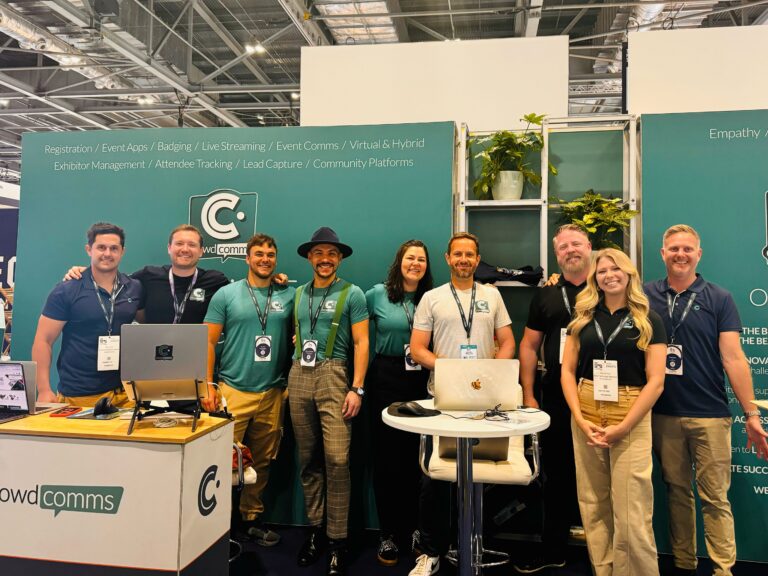For the second part of our Virgin Holidays case study CrowdComms co-Founder Dee Brannick, chatted to Virgin Holiday’s Trading and Events Executive, Rebecca Stoner, about how Virgin Holidays used our event app to support a rewards event for their employees.
Q. Hi again Rebecca. I’d like to talk about a different type of event Virgin Holidays ran for their employees. Can you tell me a bit about it? RS. This is called our ‘Winners’ Dinner’. After January we review the results of our top performers, identify the top sellers and reward them. Usually we take them on a night out, but this time we took them overseas to Florida.
Q. How did the event app fit in with this type of event?
RS. We didn’t use it so much as a conference content app. We used it to communicate itinerary details and for employee engagement.
Q. Can you tell me a bit more about the employee engagement element?
RS. We wanted everyone to get to know each other and thought that making it part of a fun challenge would be the best way to get everyone involved.
We set up all the delegates’ event app profiles with little personal facts. So in each profile we did ‘tell us a fun fact about yourself’ within the pre-registration. One of the challenges we set at the event was like a ‘who’s who?’ game. For example, one of the profiles would say that someone is a trained football referee.
So, the delegates had to read each profile and find out who the trained football referee was. The right name also acted as an ‘access code’ that would give people points towards their final tally. Tying the attendee fact finding into a game worked really nicely.
Q. That’s a really clever way to get people to go through those profiles and really get to know each other.
RS. Yes, we did a lot of work uploading the profiles beforehand. There’s a certain format we wanted it in and some questions we wanted to ask at registration stage. If we left it to the delegates to complete their profiles it wouldn’t always be consistent or align with our objectives. So we put that content in for them. Then all they had to do is log-on to the event app and upload a profile picture.
Q. The games and challenges sound really interesting and I take it that was really well received?
RS. Yes! Our people also had to engage with all our VIP tour guides while they were out there and ask them lots of questions to earn points to win. It created a sense of healthy competition between the whole group, which we found worked really well. They all got to know each other and they had a lot of fun and really enjoyed it. In fact it became the talking point of the whole event. There was lots of , “oh we’re going to win”!
Q. It sounds as if it served the purpose of getting attendees to speak to the partners and really understand what the message was?
RS. Yes. Our partner, Disney, actually hosted this trip so we really wanted our attendees to make sure they were engaging with Disney. So they had to have those conversations to get more points. The event app made it a much more interactive experience for everyone.
Q. That’s great – how many challenges did you have in the game?
RS. We had about 68. We tied the games into each day’s itinerary on the event app. So each day they completed a series of challenges. We also used the survey part of the app to complete a daily survey to see how their day was. It was quite useful to us to measure day by day how we were doing on the itinerary.
Q. I presume you were happy with the support you got from the CrowdComms’ team on this event app?
RS. Yes. Absolutely perfect. Although I’d used the app before, CrowdComms treated me as if I hadn’t. They took me through the app from beginning to end, which was a great refresher.
Q. Just moving onto app usage rates, the post event reports show you got some fantastic adoption rates. Pretty much everyone used the event app?
RS. Yes. It’s all about the communication we did prior to the event. We always make sure the users are fully aware of the event app and that they’re setting up their profiles and logging on to the app. Because the event organising team are on it all the time, we would check the app and chase up those who hadn’t completed their profile. Great adoption rates depend on the communication plan around the event app. Good communication makes sure the work you put into building the event app is rewarded.
Q. That’s something that’s a really hot topic with lots of event planners. What would you recommend in terms of the best communication plan? Did you mix emails with other channels?
RS. Yes. You definitely need an email channel whatever the audience is, but really just a robust communication plan. Before I even sent details about the app we sent teasers. We basically told people they would be getting an event app and it will have all this information. I think that got people a little bit more excited about getting an app. Because you’re teasing it in, people are like “I really, really want to see this app now!”
And once you send it out you see this huge spike of everyone logging on and playing around with the event app. They’re looking at the itineraries and seeing who’s going.
After that you see a dip because people have seen it and forgotten about it. That’s when you need to kick in with another communication. I didn’t build the event app fully, I kept adding to it even though the delegates had access to it. So I would say, “check out the information booth. I’ve added new information about the travel insurance policy.” Drip feeding new information and functionality each week is a great way to ensure constant employee engagement.
Q. And how long do you think planners need to complete a pre-event app launch?
RS. I think you need about three weeks before the event is live to launch it to everyone.
Q. Sounds like a good plan. And then I guess when on-site you reminded them about the event app?
RS. Yes. I used the alerts quite a lot on the Winners’ Dinner because there were a few changes to the itinerary. For example, I pushed an alert out to make sure people knew that had to bring their passport for a scheduled cruise or they wouldn’t be coming! It’s a really helpful function. I also did push alerts on a daily survey but scheduled them. So every morning they received a pop-up to remind them to complete the daily survey.
Q. Were you a bit apprehensive at the beginning when you decided to go completely paperless and have everything on the event app?
Yes. That was a concern. We had people worrying about the app failing, especially while we were overseas. But I trusted the technology. It helped to make sure everyone had signed up for the app and had logged on beforehand.
Q. Well it sounds like you made the most fantastic success of the event and really got the most out of the event app. Obviously we work with lots and lots of people week in week out and it’s really nice to see some innovative thinking with the app.
Thank you! It was such a great experience to work with CrowdComms they were so helpful. I was just so impressed with them and they made the process easy, smooth and good to understand.