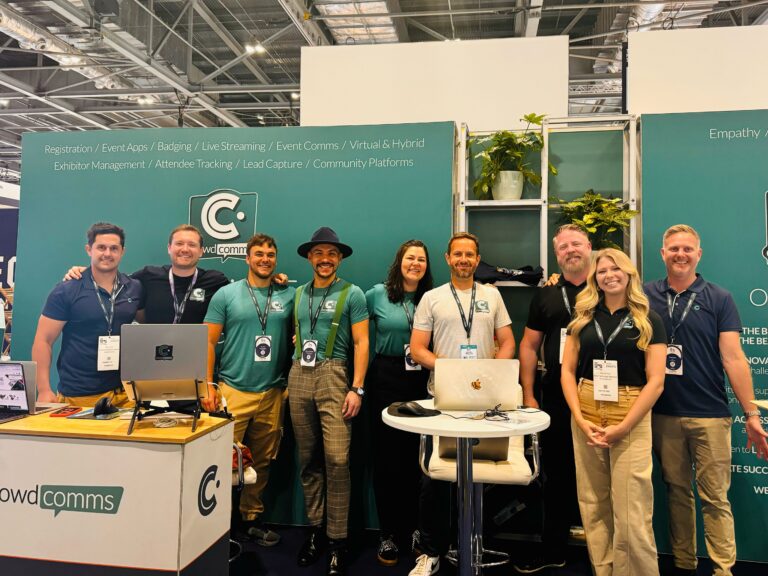Business-Upstairs-Comfort-Dowstairs. Credit image The Irish Times
There’s much to love about virtual events. The environment breathes a little easier, and with great technology (like CrowdComms’ awesome virtual event software) attendees can enjoy a truly immersive and engaging event experience. Plus, you can attend without even stepping foot outside your front door!
But before you jump into your best business-upstairs-comfort-downstairs outfit, it’s important to remember that sitting for long periods of time in front of a screen is different to moving around an event venue.
With virtual events set to remain a permanent fixture in our events schedule, here are some great tips to help you stay engaged, focused and energised during your next virtual event:
Start With Structure
It might seem obvious to say that your virtual event day starts and finishes when the event, well, starts and finishes.
But if you’re ‘attending’ from home you’ll be aware of the distraction creep. Maybe I can squeeze in some laundry during the keynote address. Will it really matter if I skip the networking event and pop to the supermarket? I definitely can take a nap during the next session!
While attending a virtual event can support a healthy balance between work and home, it’s important to make sure you have a strong boundary between the two environments. Too many diversions and you’ll potentially miss valuable engagement and learning opportunities.
Commit to the virtual event agenda in the same way you would an in-person event agenda, and only take time-out during scheduled breaks or short pauses between sessions.
Find Your Best Space

He’s cute, but your pet may not be your best friend during a virtual event!
A good working space will look different to each attendee. Some people may prefer whisper quiet room with minimal visual distractions. Some may feel more relaxed in a busier room filled with photographs, plants, and books.
Whichever environment works for you, make sure it’s optimised for focused concentration. While it’s good to have a happy family photo in front of you, an excitable pet who wants attention may not work so well.
Ideally, the place where you attend your virtual event will be separate from other people in your house. Avoid the bedroom if you can so that it remains a place to switch off and relax at the end of the event.
Take a Seat
If you’re going to be sat for long periods of time, it makes sense to support your back and neck with a really good desk and chair configuration.
Taking the time to align your chair and desk space will help prevent discomfort, or even injury, and ensure you’re comfortable for the virtual event duration – so you can focus on the content, not your sore back!
A few key tips to maximise comfort:
While your chair doesn’t need to be NASA designed it should be sturdy, adjustable and preferable align with your spinal curves.
Keep your device screen at arm’s length
Your feet should be flat on the floor or on a footrest, thighs parallel to the floor.
Knees are level with your hips
Wrists should the same or slightly below elbow level
Minimise tension by relaxing shoulders
If you find you’re totally absorbed by the event content and then start to notice a few twinges here and there, take a moment to adjust your position so the twinges don’t turn into something more painful.
Check Your Tech

Is everything working?
You’re on time and ready to start your virtual event. You fire up your desktop… and your tech fails. Troubleshooting under pressure is never fun and can create stress and anxiety; a particularly unpleasant way to start any event.
Find 10 minutes ahead of the event to double check everything is working. Check your microphone, video, and sync your wireless AirPods (if using).
Download any apps or software if you’re using mobile, or access the event web link if on desktop. Familiarise yourself with the app or web layout so you know where to find the event agenda, networking rooms, chat channels and live video streams.
Manage Screen Fatigue
If you feel excessively tired or drained after extended periods watching a livestream event session, or engaging in a small group video discussion, it’s not you! Screen fatigue is real.
Extended stretches of continuous eye-contact, constant monitoring of your visual image, minimal mobility and a heavy reliance on visual communication means your brain is working extra hard to understand and communicate with fellow event attendees and speakers.
To stay fresh and energised actively manage your screen engagement. Give yourself visual breaks by switching to audio only engagement (where possible and appropriate). At the same time you might be able to stand and stretch to release any tension and increase blood flow.
Minimising the livestream video screen can help reduce the energy required to maintain eye contact. An external keyboard can also create a little extra space between you and the video grid of participants.
While it’s useful to see yourself on screen to ensure lighting, background and position are all optimised, turn your self-view off once in a while to give yourself a break from… yourself!
Multi-Task, but Only When Necessary

Can the inbox wait?
Staying present for the entirety of the virtual event will help you maximise the return on your time and ticket price.
We’ve already talked about resisting the distraction creep that is especially troublesome when attending a virtual event at home.
However, attending a virtual event may mean work is still happening in the background. Emails, communication platform pop-ups, and phone calls will potentially demand your time throughout the day.
Allowing pop-ups and messages to appear will invariably draw your attention away from the event. Even if it’s a short mental evaluation as to when it needs to be dealt with. If you can, turn-off alerts and pop-ups, set an out-of-office on your email and communication channels.
If there are urgent issues you have to manage, allow one or two people to have direct access to you and ask them to contact you only under certain conditions.
Eat, Drink….
Earlier this month CrowdComms was lucky enough to chat to Winter Olympian Shelley Rudman about maintaining great nutritional habits while working from home. Being mindful about making good food and drink choices is important when working from home, and even more so when attending a virtual event from home.
In-person event planners will often think very carefully about optimising the catering for sustaining attendee energy and focus throughout an event. Carb heavy lunches, especially high GI ones, will deliver a big energy hit…followed by a slump that makes staying engaged during later sessions pretty challenging.
Plan your virtual event food and drink with the same objectives in mind as an in-person event planner. Low GI foods packed with vitamins will fuel your entire day, without encountering troublesome energy lows (especially problematic if you’re at home and a cosy couch is only metres away).
Keep a large bottle of water on your desk and a few energy-dense snacks to hand. Nuts, seeds, protein balls and low GI fruit and veg will all keep your energy levels at a consistent and productive level.
If possible, make lunches ahead of time so if you’re pushed for time you’re not tempted to grab the easiest and quickest option – looking at you, biscuit tin!
…and Move!

Rejuvenate with movement
Virtual events can naturally involve a lot of sitting and not a lot of moving.
Building in movement breaks during your virtual event day will help boost your metabolism and circulation, which in turn staves off brain fog and lethargy. Plan for a few minutes every hour (set a diary reminder if possible) to get enough movement into your day.
Choose from a mix of activities that will work with whatever time is available. Have a spare 30 seconds? Stand up and complete a few simple stretches. A two-minute session break? Dance your way to the kitchen and grab a healthy snack (it’s OK, no-one’s watching). Finished lunch and have half an hour before the afternoon session starts? Complete an online yoga or mindfulness session, or boost your vitamin D intake with an outdoor walk or run.
Get Connected
The latest virtual event platforms will include sophisticated and immersive networking features and if you’ve been watching and listing to virtual event content for a few hours, the chance to chat with other attendees is not only a great opportunity to expand your network, but it will also refresh your brain by switching up your engagement style.
A positive two way exchange fires up different parts of the brain that produces all the feel-good biochemicals such as dopamine and oxytocin. A great networking session is not only fantastic for your professional life, it can also leave you with a sense of well-being and positivity.
End With Switching Off

Say goodbye to all things digital at the end of your virtual event
At the end of a content packed virtual event, try a digital detox during the evening. This is especially important when attending a virtual event from home when the lines between work life and personal life can get very blurry.
Yes, that can feel like a mammoth ask in our 24/7 digital world. But when you’ve spent a whole day in front of a screen, giving your mind and body a break for the evening can help disconnect from the event day and reconnect with friends, family or just simply some much-needed downtime.
In Summary
There are lots of positives about attending a virtual event, however, it’s important to think carefully about your attendance/viewing space, nutrition, movement and interactions to ensure you get the most from your event experience.
Want to learn more about creating positive virtual event experiences? Let’s chat.