How many emails does it take to organise a meeting? If you’ve ever tried to find a time and date that works for two people, you’ll know the answer can be somewhere between two and fifty. And let’s not even go there with the head spin of trying to find a window where more than two people can get together!
Meeting people at events is a key part of networking and connecting. So, how do you schedule multiple meetings with multiple people over a short time span without causing an inbox meltdown?
Meeting Booking Software
Meeting booking software is like having a super organised executive assistant in your smart device! It’s a great tool that connects to your calendar, shows when you’re available and when you’re busy, and allows other attendees to select a time when you’re free to meet.
Zero emails required.
What to Look For
While meeting booking software is a game-changer for busy networking events, it’s worth knowing what features will create an efficient booking experience and help attendees maximise their time.
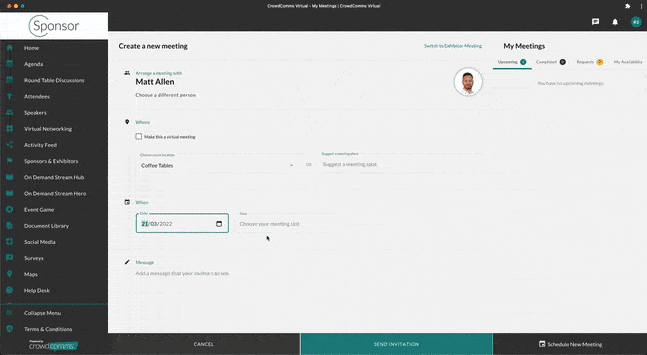
Integration
Although there are plenty of meeting booking apps available, integrating a third-party app into your event solution can be challenging. An independent app may not deliver the robust security you need to protect attendees’ data, or offer the customised branding required for a seamless aesthetic.
A meeting booking feature integrated within an event app or event platform, such as CrowdComms’, will deliver robust security and an enhanced user experience. Plus, if you have a provider who offers great support, you’ll have experts on hand to help with any curly questions and queries.
Virtual and In-person Options
Sophisticated event platforms allow attendees to book meetings they can attend either virtually within the platform, or in-person at a designated location at an event venue.
It’s a great way to ensure every attendee, both remote and in-person, has access to networking and meeting options.
Cross-device Access
Whether attendees are booking meetings on their desktop, laptop or mobile device, a platform that supports cross-device access will deliver a great user experience every time.
Attendees can switch from laptop to mobile to access their meetings bookings and see the same schedule on each device.
Total Control
If you want it! CrowdComms’ meeting booking feature allows event planners to control meeting length and locations. This flexible addition is very useful, for example, if you have a lot of attendees and a relatively short networking window at your event you can divide the time into 5-10-minute slots to ensure people can get the most from the time available.
If you have more flexibility in terms of timing and location, you can hand control over to your attendees and let them organise their own scheduling.
Flexible Access
A meeting booking feature that gives attendees lots of flexibility will enable them to form meaningful connections that last.
Providing pre, during and post-event access means attendees can organise meetings ahead of time or during the event, and then follow-up those connections post-event with further meetings.




